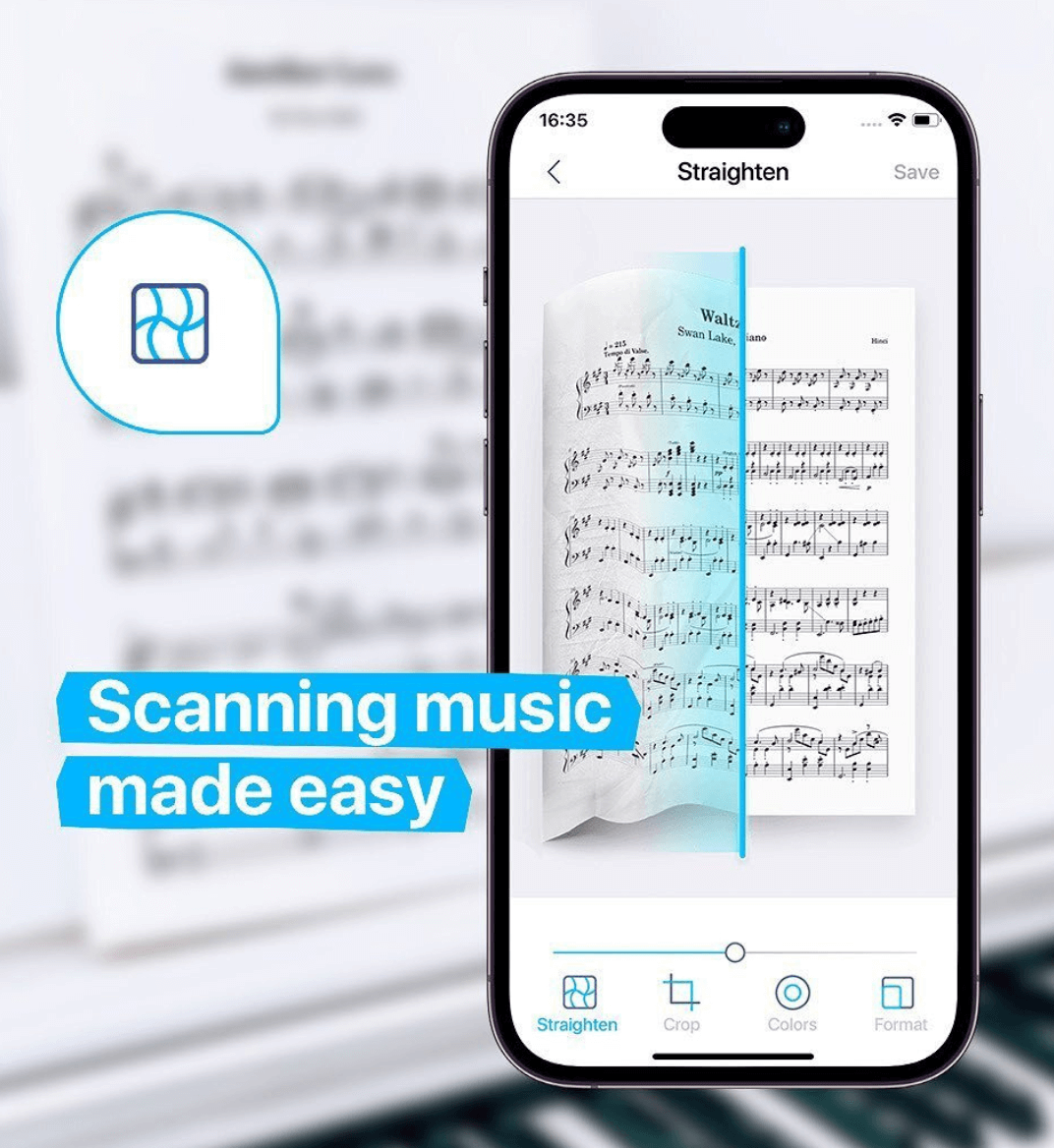30 may 2023
If you’re tired of sifting through your music in search of a particular piece, and certain rooms in your house are beginning to look like an exhibition of binders, it might be time to digitize and organize your sheet music. Don’t get us wrong—we don’t mean to get rid of it altogether. Just want to introduce you to a tool that can make your relationship with physical music scores much more enjoyable.
As you’ve probably guessed from the name, iScanner is a mobile scanning app. However, the name doesn’t really do it justice because it has a lot more to offer than just a portable scanner. The app employs several unique AI algorithms that can improve the quality of the scans and has an array of features that can come in handy on your music scores digitizing quest.
High-quality scanning is very important if you need to digitize your music library. However, a resolution of 300 dpi is simply crucial if you use music recognition apps like ScanScore, PlayScore, OMeR, or any other OMR software. Music notation recognition is complex and prone to errors. Therefore, scan quality is vital if you want to convert to MIDI or Music XML without extensive editing and manual input. You can reduce the need to edit to the bare minimum by scanning at 300 dpi. Learn how to scan at 300 dpi for free with your mobile device using iScanner in our blog post.
As we’ve already mentioned, iScanner uses several AI algorithms to improve the quality of the scans and user experience, but one of them stands out because no other app has it. This algorithm, which we named the scan straightener, can correct perspective distortions, smooth out pages, and get rid of creases on scans.
The algorithm makes scanning a great deal easier and faster because you don’t need to hold the pages down or try to smooth them out—the AI will do it for you. Another AI algorithm in the app detects the page boundaries, presses the shutter, and crops automatically. So all you need to do is point your camera at the page.
The app’s AI algorithms can minimize background noise or unwanted marks on the scanned sheet music, making it easier to focus on the actual musical notations. Plus, iScanner has color filters that can instantly improve legibility. For example, the B&W filter enhances the contrast between the musical symbols and the background, which can be useful for older prints where the ink has faded.
The iScanner app comes with free cloud storage and a sync feature, meaning you can access your music on any device as long as you’re logged in with your account. This can help make some space in your suitcase when you need to travel, ensure you will never forget your music again, and free your hands for a cup of coffee while you’re on the way to a practice room.

You can also easily annotate your digital music scores. Highlight or circle passages and share your annotated copy to streamline collaboration if you need to rehearse with other musicians. All edits can be very easily edited or removed altogether even after saving.

It might be much easier to get in the zone and enjoy the music when you’re not annoyed by a music book that refuses to lie flat on the stand or tries to fall to the ground every time you need to turn a page.
In terms of organization, the iScanner app has a lot to offer. It has an excellent file manager, which is also free to use. Create folders for your music and rename your files—this way you’ll be able to use search and find any piece in seconds. Luckily, you can do all the renaming and file moving on your computer because iScanner can sync your devices, including desktops. Scan your scores with your mobile device and then log in on your computer to rename them by genre, composer, time period, etc. You can also merge and split files to make your own selected collections.
Don’t hesitate to try the iScanner app to digitize and organize your sheet music!