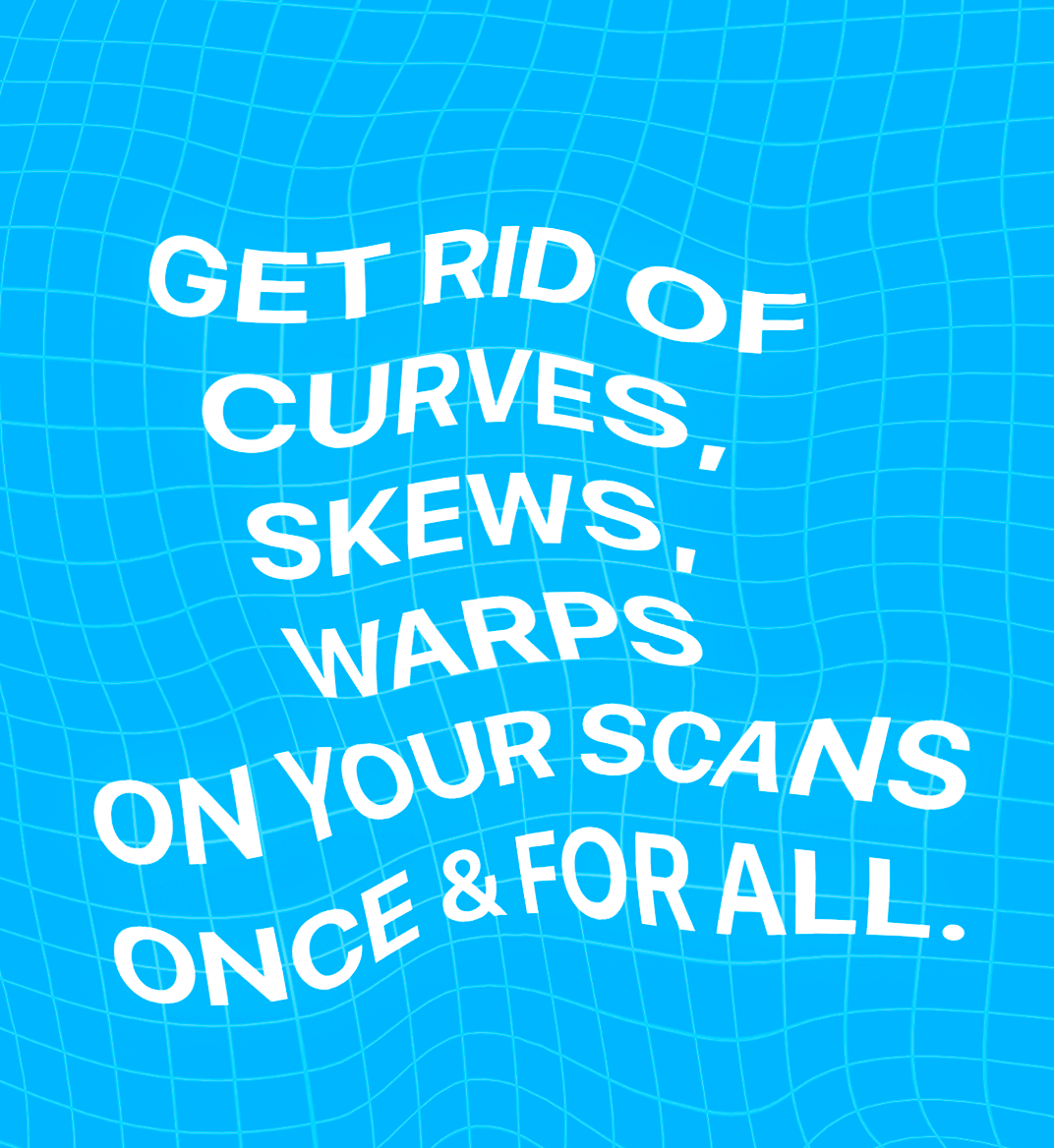06 feb 2025
Struggling to scan a fat book or a crumpled receipt? The result is usually the same—warped text and wasted time. But not anymore! The new AI Scan Straightener in the iScanner app can straighten PDF files and fix any distortion with a single tap. No more fiddling with angles or smoothing out folds—our AI takes care of everything, delivering a clean, sharp, perfectly rectangular scan every time.
When you scan a sheet of paper that’s been rolled, crumpled, or folded and unfolded several times or a spread from a voluminous tome, the text lines are likely to skew and warp. Not only does it make the scan visually unappealing and difficult to read, but it also makes it problematic for the OCR to recognize text due to character distortion.
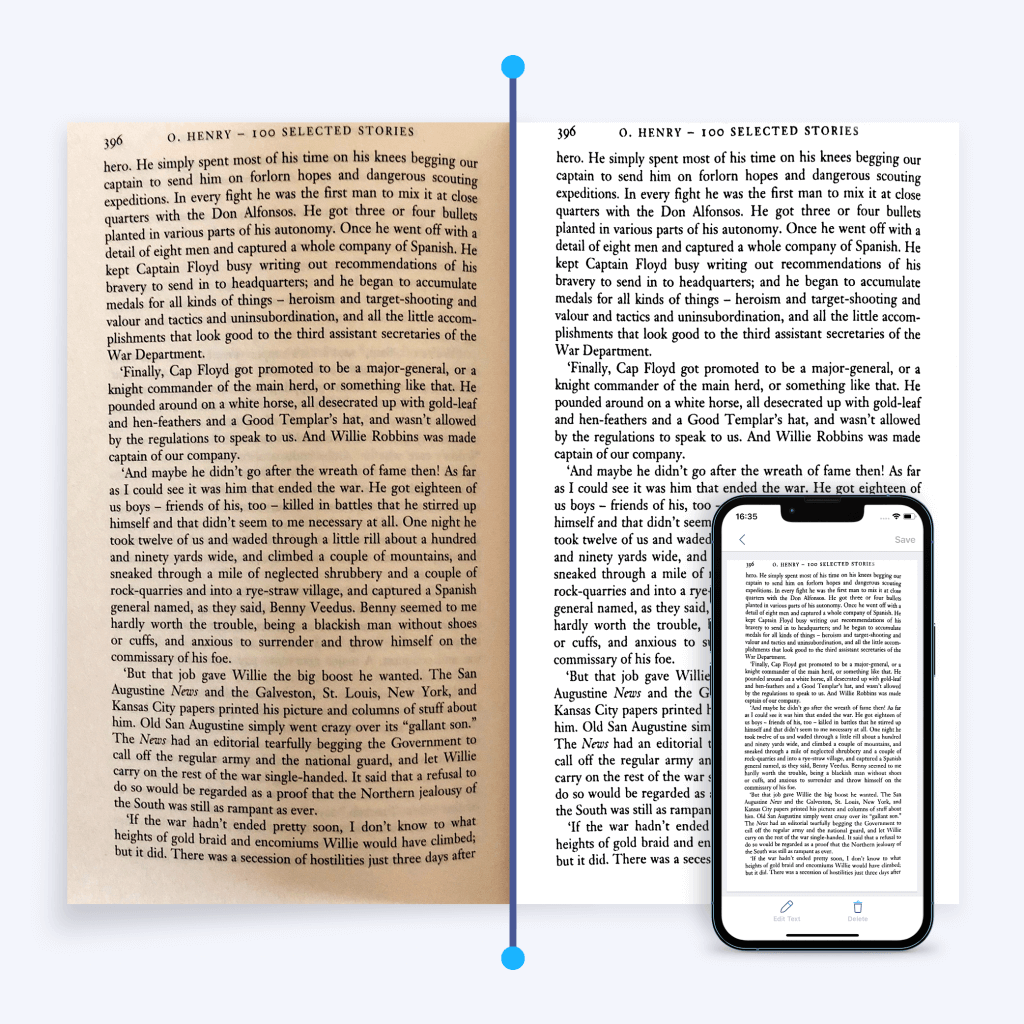
That’s where the new feature comes to the rescue. The iScanner team has developed a new geometric dewarping algorithm that can straighten PDF files and scans. This algorithm makes heavy use of numerical methods and optimization techniques. It produces dewarped, high-resolution images that allow for subsequent text recognition. As a result, you get a professional-looking scan-copy with all the original elements. Whether it’s text, images, or tables, the app will accurately transfer them into an editable PDF file.
“Correcting less obvious distortions is especially important if you want the document to look as professional and clear as possible. Such small things actually matter a lot when you’re applying for a job, for instance,” says Matt Svetlak, VP of Product of iScanner.
Available open-source dewarping methods quite often fail when it comes to scanning documents with a complex layout (e.g., multiple columns) or a combination of text and images. It took an immense amount of work, looking at hundreds of possible scenarios, to find the right solution. A combination of neural network and analytical models, our new algorithm has proved to be effective at scanning documents with a variety of layouts.
Our approach is based on deep neural network learning and can be applied to all types of text documents as well as those that contain images and graphics. It’s a feature that has no analogues so far in terms of accuracy, speed, and quality.
“Here at iScanner, we try to think of things that will make the app even more valuable for our users. And we know that, as always, the devil is in the details. We want our users to succeed by focusing on what’s important while our AI takes care of tedious and less creative tasks,” adds Matt.
Don’t hesitate to try this new feature!
That’s it! Your scan has been straightened. Now you can save it in the app or share it straight away.