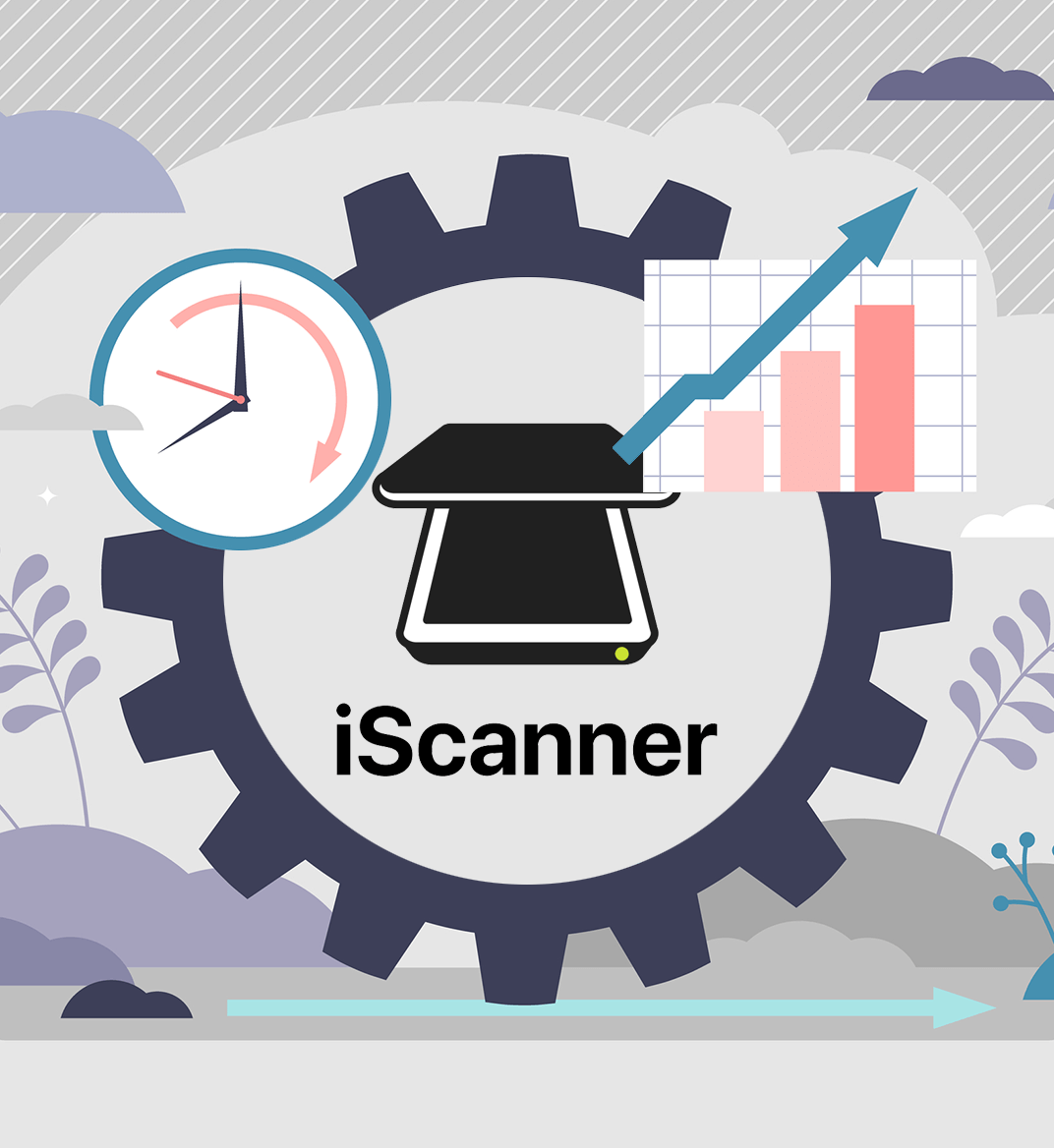04 oct 2025
The latest technological advancements have changed the way we approach productivity, as it no longer revolves around working harder but rather working smarter. One of the key areas where productivity matters most is document management. From contracts and receipts to notes and presentations, our lives are packed with documents that need to be managed, edited, and shared efficiently. This is where iScanner shines as an excellent example of productivity software.
The app transforms your phone into a full-featured mobile office, letting you scan, convert, edit, sign, and organize documents wherever you are. With AI-powered in-house OCR (Optical Character Recognition), file conversion, secure storage, and advanced editing tools, it’s designed to save time and eliminate the stress of document chaos. Whether you’re a busy professional, a student, or a small business owner, iScanner gives you control, flexibility, and speed, all neatly put in the palm of your hand.
But what exactly does the app offer in terms of productivity hacks?

At its core, iScanner is primarily designed to replace bulky office equipment. The app turns your phone camera into a high-precision scanner so you can capture documents at HD (300+ dpi), ensuring sharp detail and professional quality. The app’s automatic edge detection and border correction remove wasted background and crop precisely. For scans where pages are warped or curved (books, magazines, or handwritten notes), the Scan Straightener (an AI-powered dewarping algorithm) restores alignment with a tap.
On the OCR side, iScanner’s proprietary AI-powered OCR engine supports over 20 languages and can convert printed and handwritten text into editable digital content. It’s optimized for challenging conditions, such as low light, angled shots, and overall imperfect originals, to maximize recognition accuracy. Besides, it can recognize tables and their contents, preserving the layout and borders.
Together, these tools let you scan in a snap, get clean, usable images, and extract the text you need with minimal fuss. Ultimately, this is the most straightforward way to increase productivity at work.

With iScanner, scanning is just the beginning. For instance, robust file conversion is built right in. Whether you’re using the web converter or the mobile app itself, iScanner supports various conversions like RTF to PDF, PPT to JPG, and many more.
On the Web, the Free Online Document Converter handles formats such as Word, Excel, PPT, image files, and RTF, among others. Everything is done with just one click required to upload a file, and no installation or signup is needed. In the mobile app, you can import a file, tap Convert, and choose your target format. Output files are saved locally within your library, ready to share or edit.
This dual (Web + app) conversion flexibility ensures you always have a conversion tool at hand, regardless of whether you have your phone with you or work from a desktop. This way, iScanner excels as a productivity app, ensuring that your documents stay compatible, portable, and instantly useful.

With iScanner, signing and filling out forms is built into your mobile workflow, eliminating the need for a printer. The app offers a full suite of tools for completing PDF forms: adding text, images, checkboxes, and other elements. The autofill feature speeds up repeated entries (name, address, email, etc.).
When it’s time to sign, iScanner supports multiple methods: draw your signature by hand, type it, or import a photo of your wet-ink signature. You can then place, scale, or reposition it across pages as needed.
This is the natural evolution from “wet signature” to digital: you get the same legality and intent but with vastly more convenience, rendering iScanner as productivity software in another scenario.

By now, it should be obvious that iScanner is more than just a scanner. It’s a full document-management engine with an impressive AI toolbox. The app can automatically categorize files, recognize document types, and suggest folder placement. You can add or edit text, annotations, or stamps directly on PDFs, essentially turning static docs into editable versions.
Need to search inside a document? iScanner supports full-text search across PDFs and scans, letting you find keywords instantly on mobile or desktop. Besides, you can sort, filter, or group your documents the way you want.
This seamless interplay of editing, search, and AI-based organization gives you the power to keep all your documents tidy, accessible, and ready to be edited.

Unlike many competitors, iScanner treats privacy as a core feature, not an afterthought. All scanned files are stored locally by default, so neither iScanner nor any third parties can access them without your explicit permission. You’re free to enable cloud sync, but then your files live on secure servers (Amazon Web Services) under strict encryption and access control.
To guard against unauthorized access, the app supports PIN codes, biometric locks (Face/Touch ID), and the ability to lock individual documents or folders. Want to go extra stealth? Use the Safe folder. You can hide it completely and even set a decoy version that displays fake content under an alternate PIN.
Finally, iScanner includes a Remote Logout feature: if you lose access to your device, you can remotely erase stored files and revoke access. This essentially means that iScanner isn’t just productivity software, as it values your privacy and security, too.

iScanner keeps your workflow flexible and powerful even when you’re away from your desk. With a single tap, the AI Scan Straightener can flatten warped pages or fix perspective distortions for crisp, rectangular scans. If a scan comes out blurry, the AI Image Unblurrer brings it back into sharp focus with one tap.
Need to reduce file size before sending? Use the built-in PDF compress tool (web or mobile) to shrink documents without losing legibility. You can also change font size in embedded text, or resize pages to suit different display or print formats.
All of these tools contribute to iScaner’s status as productivity software. They let you fine-tune, polish, and optimize your files entirely on mobile. This is perfect when you only have your phone but need pro results quickly.

This year marks a major turning point: iScanner turns 10 years old. Humbly starting as a mobile scanner app, it has evolved into a full-fledged document platform with over 120 million downloads. Along the journey, iScanner introduced innovations like AI-based filters for small businesses (the “Office Filter”), widgets + Siri voice control, and seamless cross-device continuity.
Interestingly, as Microsoft phases out Microsoft Lens, iScanner positions itself as the clear successor. There’s no subscription needed to access a variety of scanning, conversion, editing, and management tools.
Over ten years, iScanner has matured from a simple utility into a trusted and versatile companion for document workflow automation. It continues to push boundaries, introduce new AI features, and evolve in response to user needs.
At the end of the day, iScanner is your complete productivity companion. From scanning and OCR to file conversion, digital signatures, and document management, it covers every step of the workflow.
Its robust privacy and security features ensure that sensitive documents remain for your eyes only. Additionally, tools like AI unblurring, compression, resizing, and font editing let you polish and optimize files on the go.
Celebrating a decade of innovation, iScanner continues to evolve with new AI features, small-business filters, and seamless cross-device tools. This makes it the go-to solution for anyone who values efficiency, organization, and professional-quality document handling. With iScanner, your office truly fits in your pocket so you can work smarter, not harder.