

15 feb 2024
Let’s explore how a mobile scanner app can simplify scanning and sending transcripts to colleges.
Winter is the most popular time among students to apply for college. This window, called the regular decision deadline, is typically open in January and February. It’s the final chance to send your documents to your chosen institution and apply for the next year.
An academic transcript is an official record of your academic history. It typically includes the following details:
Now that you understand what a transcript is and why it matters, let’s go over how to submit it to colleges. While it may seem straightforward, there are a few important steps to keep in mind.
Your first step is to request an official transcript from your high school. This is usually done through your guidance counselor or school registrar. Schools may have different procedures, such as filling out a request form or submitting a request online. Be sure to specifically ask for an official transcript, as colleges typically do not accept unofficial copies.
Once you have requested your transcript, you’ll need to send it to each college you’re applying to. Here are the common submission methods:
However, many institutions emphasize the importance of submitting official electronic copies of transcripts. Understanding how to scan transcripts and upload them can significantly impact the success of your application. As such, sending transcripts to colleges as a simple photo won’t be considered a viable option.

Most institutions have certain requirements for the quality of scanned transcripts. It’s usually implied that you should use a regular office scanner for copies of your documents. However, that’s not the only option. Modern mobile scanning apps are in no way inferior and can even be superior to scanning machines. Even though most institutions don’t allow photos, mobile scanning isn’t just taking a snap with a camera. While apps like iScanner, one of the best for scanning college documents, use a phone’s camera for scanning, they still provide crisp, sharp, and print-ready quality.
It goes without saying that the ability to scan directly with your phone’s camera is much quicker and more efficient than a regular office scanner. This flexibility is especially beneficial for those on the go, ultimately streamlining college applications. It also relieves the stress of taking several copies at once if you’ve attended more than one institution before applying to your next one. Overall, it makes sending transcripts to colleges as simple as it can be.

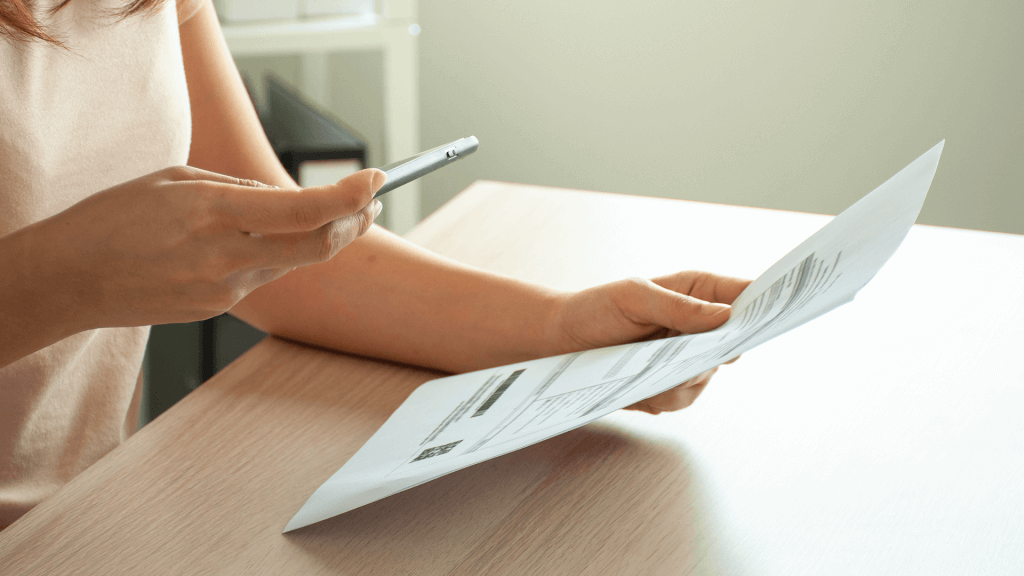
Obviously, there are numerous mobile scanning apps on the market. Yet, iScanner favorably stands out thanks to its feature-rich nature and quality-oriented functionality. First and foremost, iScanner offers 300 dpi scanning resolution, a gold standard in the industry. It’s an essential feature, especially considering that most institutions require the students’ transcripts to be scanned at 200–400 dpi.
Apart from the primary scanning feature, the mobile scanning app allows for additional improvements that can significantly increase the resulting quality of a scanned document. iScanner’s visual editor includes AI-powered tools to remove visual distortions and inconsistencies from scans. It also allows users to fine-tune contrast, denoise grainy areas, or sharpen blurry ones. Moreover, the app provides a user-friendly interface and various export options for scanned documents.

Scanning and sending academic transcripts electronically may be your primary focus, but iScanner goes beyond this basic functionality. The features the app offers may be useful during the everyday academic experience. It’s not solely about taking scans of lectures. Perhaps the most powerful tool iScanner has to offer beyond scanning is a built-in PDF editor. It comes packed with multiple editing features, such as filling out digital forms, adding watermarks, highlighting important paragraphs, or adding new text to existing documents.
Thanks to the powerful OCR (Optical Character Recognition) developed by the iScanner team from scratch, any scanned document can turn into a fully interactive copy. Everything you’ve ever scanned or edited can be saved in cloud storage. Consequently, this enables students to organize their digital paperwork and access numerous documents securely. This way, nothing will ever get lost in the shuffle. Additionally, even though iScanner is a mobile scanning app, you can access its entire document library from any desktop computer if such a necessity ever arrives.
The most important thing is to submit your transcript on time and in the correct format. Be sure to check each college’s application deadlines and follow their specific submission instructions. Late transcripts can delay your application, so don’t wait until the last minute!
By staying on top of deadlines and following the proper submission process, you’ll ensure your transcript reaches colleges on time, giving you the best chance of getting into your dream school.
And don’t forget to check which documents, besides academic transcripts, are required. These may include letters of recommendation, essays, a list of achievements, financial aid forms, and more.
