

07 jun 2022
Ever since the conception of the iScanner app, we have always wanted it to be much more than just an excellent mobile scanner. Over time, we’ve further developed it to function as a full-cycle document workshop.
Steadily, one feature after another, the app became what you now know it to be and has grown remarkably over the years. According to a recent survey we carried out, iScanner users actively use the app as a file manager and document editor as well as a mobile scanner.
Our data shows that users who actively use document editor functions (e-sign, adding pictures, vector images, and text, highlighting or obscuring text, etc.) have a higher retention rate. That’s how we know we are doing things right, and is the reason why we continue to expand functionality and fine-tune existing features of the iScanner document editor.
Today, we’d like you to meet Michael, an iOS developer on the iScanner team, thanks to whom there’s no need to use another app to manage your scans.
Michael has been on the BP Mobile development team for nearly five years now. He joined the iScanner team when it was still very small and has greatly contributed to the creation and improvement of the file manager and document editor.
I: Could you please tell us a bit about your background, Michael?
M: My very first programming experience was with a small game dev company when I was still a final-year uni student. They made games for mobile phones back in the day when phones still had physical keyboards. When the first iPhones and iPads came along, I switched to game dev on iOS but pretty soon got bored with game dev as a field. Then I gave mobile app development a go and realized that it was definitely my thing. This year will be my five-year anniversary at BP Mobile.
I: Were the file manager and document editor originally planned as part of the iScanner app?
M: They most certainly were. We knew it needed to be done for the user’s convenience. We can draw an analogy with starting a restaurant: you can hire the most amazing chefs and serve delicious dishes, but if you don’t provide cutlery and comfortable, cozy interiors, you’re unlikely to have a lot of loyal customers. People might come to you at first (all new places get some clientele at first), but if you want them to stay with you, you need to make them feel comfortable.
I: Makes perfect sense. How do you come up with ideas for new features, Michael?
M: Ideas come from various sources, like user surveys, market research, audience studies, and trade publications. Generally, being able to edit is an essential part of any document app. We try to think of anything that people might want from their file manager and document editor. We added basic things, like e-signing and dating, from the very beginning. Some of the more advanced features, like OCR recognition, the text editor, and the ability to add pictures and vector images (e.g., photos or stamps) came along later.
I: Could you give us a small overview of the most recent updates to iScanner and what’s coming up next?
M: We’ve just finished working on the page numbering and footer functions. Not only do they allow you to auto-populate text on all pages, they should also be really handy for navigation and greatly add to the document’s professional look.
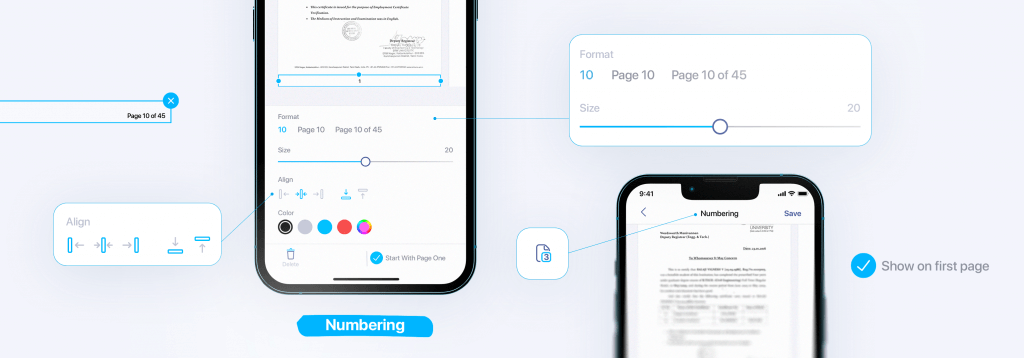
As for upcoming features, we’re working on the watermark function at the moment, which is a great tool when you need to protect your content. Another great feature we’re implementing very soon is Cloud, which will allow users to synchronize documents across all their iOS or Android devices.
Most people have their documents scattered across all platforms they use: office PC, home PC, laptops, mobile phones, tablets. This can be a bit of a pain, especially when you need to locate a certain document quickly. This seems crazy, but according to recent research, employees spend nearly 50% of their time searching for documents. When the Сloud space is in place, all you’ll need to do is just type the file name in the search bar in iScanner, and you’ll find the doc you need in no time, no matter where you are. Also, a crucial thing is that the app supports different file formats so that people won’t have to use a whole bunch of apps and will be able to do everything they need in iScanner.
I: This all sounds fantastic, Michael! Keep up the great work. By the way, what inspires you in your work?
M: Seeing my code magically turning into real, working interfaces on a display always really satisfies me. It’s also very inspiring to read user reviews. We all like appreciation for our hard work, and it feels great to know that your efforts helped someone.
I: Do you have any advice for beginners to development you could share? What are the indicators that you are doing things right?
M: In my opinion, the most important thing is your own interest in the field. If you’re enthusiastic and curious about everything in your job, it’s a great sign. At the same time, I would like to recommend that developers never keep problems they are having to themselves. If you’re uncomfortable with something, bring it up. It might be much more easily fixable than you think, and, even if not, there’s always another team or another company out there that might be just perfect for you. I consider myself lucky to have found my perfect place and my perfect project at BP Mobile. It’s a great feeling to realize that you’re a part of the team that makes people’s lives easier and better.
Find out more about how to split and merge files, add page numbers, footers, images, or shapes to your documents, and manage your files effectively with iScanner.
