

Click Select File or simply Drag & Drop
No signing-in or installation required


Try out our all-in-one PDF editor and converter!

Convert files for free with one click
No ads & no watermarks added to your documents
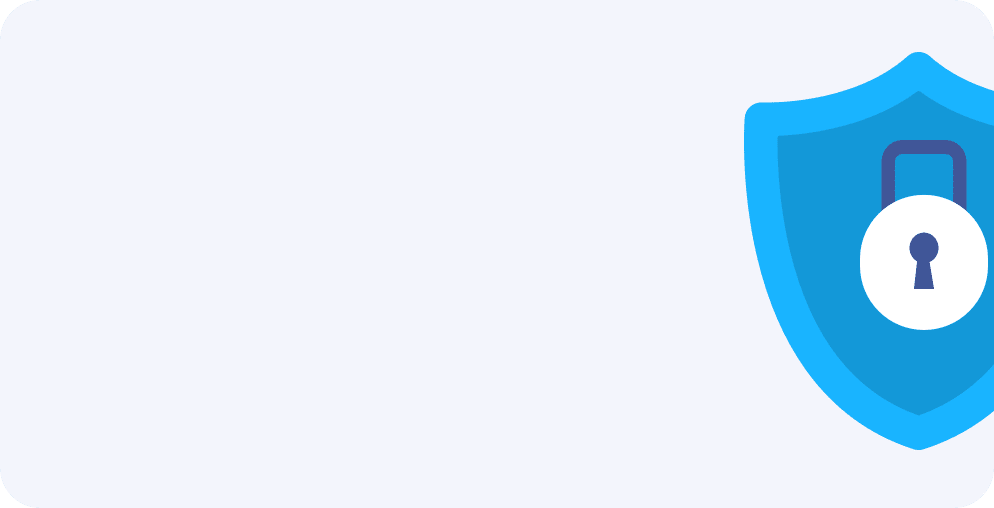
Compliant with the EU’s General Data Protection Regulations and California Consumer Privacy Act
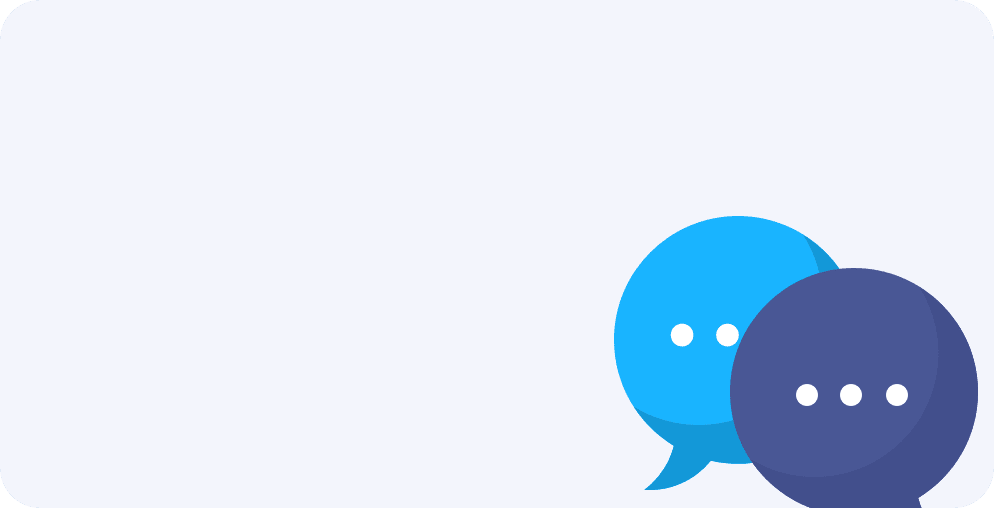
No computer on hand? Convert on mobile devices!
No internet? Use iScanner offline—install the mobile app
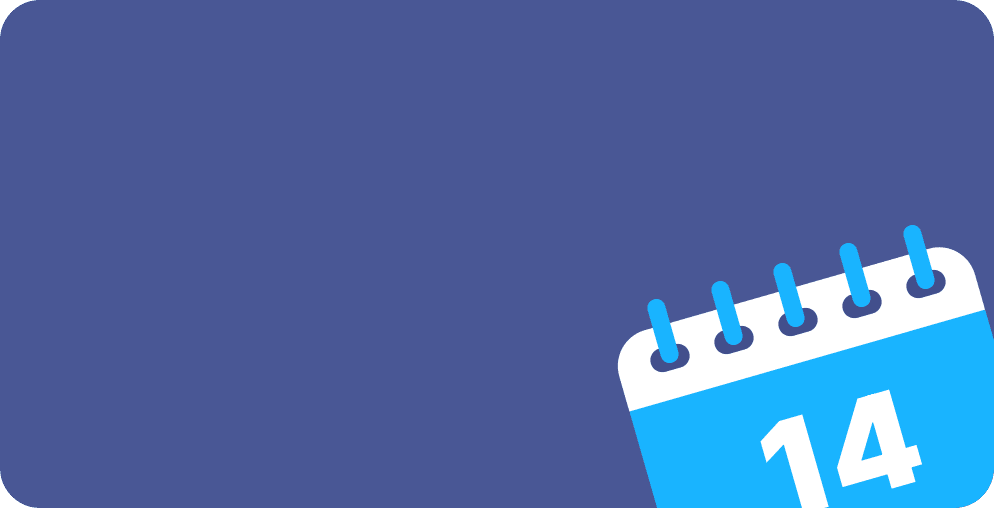
No registration or subscription required, nothing to cancel!
After using our JPG to PDF converter, you can download the file and share it however you want. You can also install iScanner on your iOS or Android device and use the Share option directly from the app.
Since iScanner supports PDF to JPG conversion, you can absolutely use it. To use it, simply navigate to the dedicated page of the PDF to JPG web converter.
You can edit the file in iScanner’s PDF editor (available in the app). Alternatively, you can first edit the appropriate data on your image via an image editor and then convert the file to PDF.
Want to know how to convert JPG to PDF? Try iScanner and its JPG to PDF converter! You’ll be able to convert JPG to PDF in just a couple of clicks. Just select the file and upload it on this website. Then, you’ll be able to download the converted file!
There are no limits on the number of files you want to convert. The size of the original file should not exceed 200 MB.
No, the quality will remain the same and you’ll be able to work with the PDF file seamlessly.