

10 jan 2023
Dark mode is not exactly a novelty, but it’s been quickly gaining popularity in recent years with both users and developers. A lot of people find it sleeker and more aesthetically pleasing. However, recent research shows that there is more to using the dark theme than meets the eye, including impacts on productivity and health benefits. In this post, let’s look into five main reasons you should use dark mode.
Blue light emitted by computer screens and mobile devices is known to negatively affect melatonin production. Melatonin in our bodies increases after dark and serves as a signal to our brain that it’s bedtime. This is why long periods of blue light exposure after dark can cause sleep issues. Healthcare professionals strongly recommend reducing screen time before bed or at least switching to the dark theme because it drastically reduces blue light exposure. On top of that, in dark mode you’re less likely to keep your partner awake when using your phone in bed.
A team of researchers from the University College London has made a curious discovery: screen flicker can reduce our ability to concentrate. Screen flicker is caused by the refresh interval of the display and is not visible to the human eye. Surprisingly, even though we don’t see it, studies show that flicker interrupts our focus. Black screen background, however, eliminates screen flicker. Therefore, switching to dark mode can be a very good idea, especially if you need to spend hours staring at the screen and can’t afford to lose focus.
In and of itself, dark mode isn’t any better or worse for your eyes than light mode. It all depends on your surroundings. If you use your phone or tablet a lot when the lights are off, light themes can cause severe eye strain and fatigue, not to mention a couple of new wrinkles around your eyes from squinting. What’s more, research suggests that long exposures to blue light over time can damage the retina. In several studies, animals exposed to blue light after dark started showing signs of depression. All in all, it looks like switching to dark mode when it’s dark can provide relief for your eyes and prevent a host of health issues.
Dark mode can help save battery, but it depends on the type of display. In OLED displays, each pixel is lit up separately, so when a pixel is dark, it doesn’t light up. Some experiments have shown that switching to dark mode helps save up to 60% of battery life in devices with OLED displays. In LCD displays, however, the whole screen lights up regardless of the pixel color. So if you have a device with an OLED display, dark mode can help the battery last longer. Plus, it benefits the environment. Win-win.
In a dimly lit room like a theater, cinema, or conference hall, your eyes get used to the surrounding darkness, and bright light coming from the phone screen can be very unpleasant on your eyes and the eyes of others. Surely, it would be politer not to use your phone in a situation like this, but urgent matters happen, and sometimes we have no choice. Switching to dark mode before the lights in the hall go out can save you from the reproachful looks and tuts of your neighbors.
Like we said, by default, dark mode isn’t better or worse than light mode, and it depends on the situation. In bright light, dark mode can cause more eye strain than light mode. Therefore, it’s best to choose apps that let you change between the modes in the settings. In iScanner, you have three options: dark, light, and system. The system option means that the app will adapt to your phone settings each time you switch between the modes.
To navigate between the options in iScanner, go to settings and then tap Appearance (iOS) or Theme (Android). If you haven’t given dark mode a thought, you might be missing out on the nice user experience it has to offer. Maybe it’s time to try it and see for yourself why it’s become so popular.
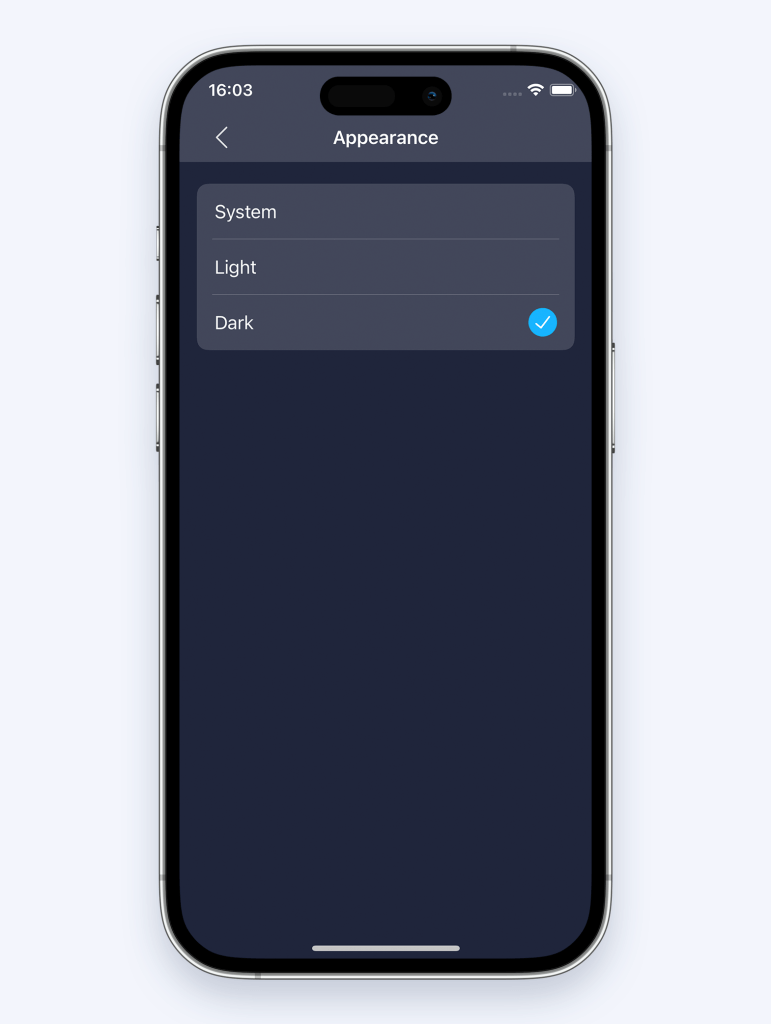
On a final note, we’re great believers in making the most out of any product. If you use iScanner and have never tried our widgets and voice control, don’t hesitate to do so.
