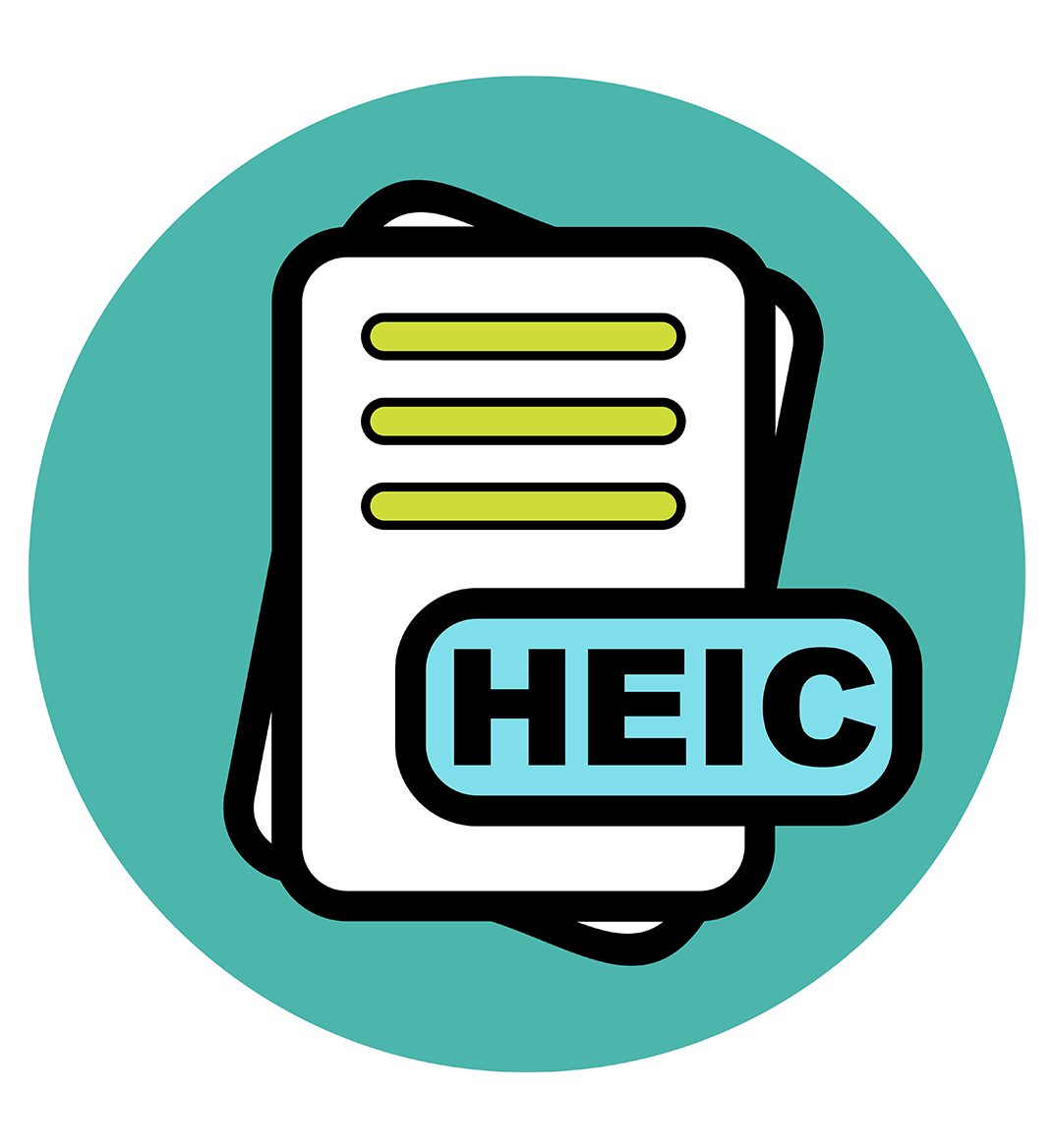31 dec 2024
If you’ve ever stumbled upon a photo file with a weird .heic extension and wondered, What the HEIC is this, you’re not alone. For many, this format seems to have popped up out of nowhere, replacing trusty old JPEGs without so much as a warning, yet numerous HEIC files may be silently residing in your smartphone’s storage at this very moment. Luckily, by the time you finish reading this article, you’ll not only discover the answer to the question “What is HEIC” but also learn why it’s becoming the go-to format for your smartphone photos.

HEIC, despite resembling a regular word, is essentially an acronym. It stands for High-Efficiency Image Container. It’s the default format for photos taken by modern Apple devices, namely iPhones and iPads. It’s based on HEIF (High-Efficiency Image File), which was developed by MPEG, the same folks who brought you MP3 and MP4.
Essentially, the format stores photos more efficiently while maintaining or improving image quality, which is especially evident when comparing it to older formats like JPEG. In a nutshell, HEIC aims to keep your photo’s quality and, at the same time, get rid of the unnecessary clutter, i.e., extra file size.

With the rise of smartphones capable of taking stunning, high-resolution photos, storage has become a critical issue. Even with 128 GB or 256 GB of storage on many devices, it’s not uncommon to run out of space faster than you’d like. That’s where HEIC stepped in, and Apple was the first major company to adopt this technology to solve the problem of insufficient storage.
HEIC offers smaller file sizes—typically around half the size of JPEG files—and similar or higher quality. This means you can store twice as many photos on your device or cloud storage without feeling like you’ve sacrificed anything. In an era where every gigabyte counts, this new format is a natural lifesaver.

Here are some of HEIC’s most prominent features:


If you’ve ever tried to open a HEIC file on an unsupported device, you know it can feel like trying to unlock a door with the wrong key. Fortunately, there are solutions:

The Apple’s photo format is gaining traction, and its widespread adoption is probably inevitable. It has the potential to replace JPEG as the universal image format, but there are hurdles to overcome—namely, compatibility and patent concerns. For now, HEIC is a fantastic option for personal photo storage if you’re part of the Apple ecosystem. As more users and developers switch to using this format, its advantages will likely outweigh its limitations.
So, what the HEIC is HEIC? It’s the future of photo storage—smaller, smarter, and more versatile than what we’ve used before. While it might not be perfect, it’s a step in the right direction for anyone who values efficiency without sacrificing quality. Whether you’re a tech enthusiast or just someone trying to figure out why your computer can’t open that weird file, understanding the basics is worth your time.