

02 apr 2025
With iScanner’s new eco certificates, every document you export instead of printing brings you one step closer to saving a tree. Track your progress, earn achievements, and show your commitment to sustainability right from the app! Are you ready to see how many trees you’ve saved?
Now every registered iScanner user can receive a certificate that proves their dedication to a paperless lifestyle. Every document you export contributes to saving trees. We track exported pages and convert them into tree parts until you save an entire young tree.
In total, there are eight certificates:

The final achievement means you’ve saved a small tree—that’s approximately how many pages it takes. The formula is simple: one A4 sheet contains 13 to 21 grams of wood.
By the way, iScanner users have saved almost 50K trees in total. Pretty impressive, isn’t it?
You can download them straight from the app.
1. Tap the Eco button in the top right corner of the Home menu.
2. Tap Share.
3. Choose Save Image in the drop-down menu.
That’s it! Your certificate is ready and waiting for you in the Gallery.
There are two main options. First, you can download it from the app and share it on your personal or company’s social media. LinkedIn, for instance, is a perfect place to do that, whether it’s your business profile or your own page.
The second option is to print it out. You can hang it on the wall at home or in your office to let everyone know about your green impact.
Sure! Eco certificates are actually analogs of your digital eco badges in the app, such as Root Savior, Tree Hero, and more. All of them, along with your progress, can be found via the Eco button in the Home menu.
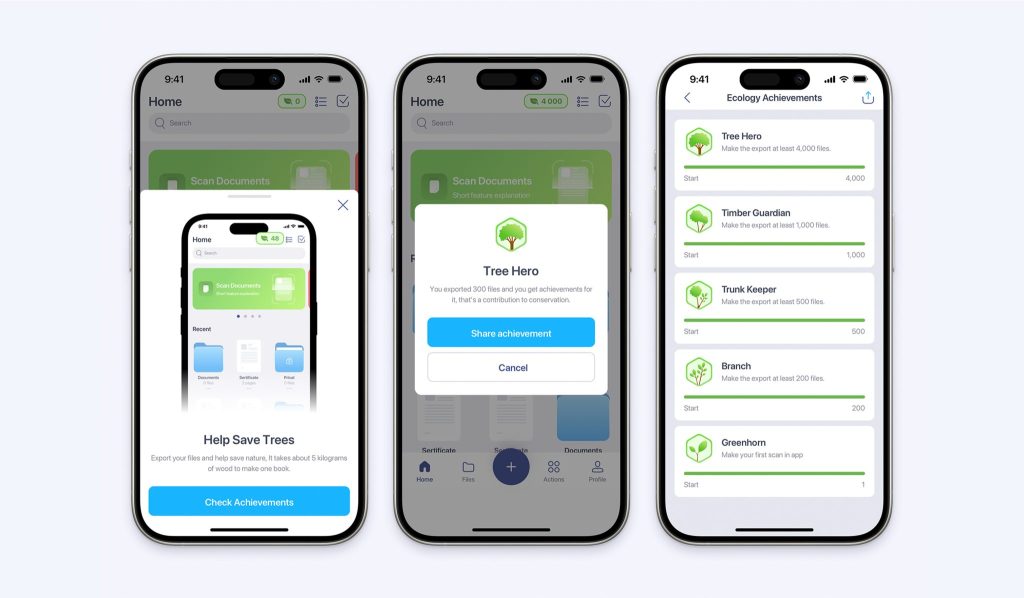
The eco-achievements program was launched a year ago, inspired by iScanner’s research, which revealed that Americans take the issue of paper overuse very seriously. Moreover, a more recent survey showed how many challenges and barriers small businesses face while trying to implement eco-friendly initiatives. So, the certificates and iScanner’s eco program as a whole should help businesses and users track their paperless progress and show their commitment to protecting the environment.
Simply integrating the app into your daily routine—such as opting for paperless meetings and digital document filing—can make a big difference, greatly reducing paper usage. The biggest plus is that your smartphone, which is always at hand, is all you need to contribute.
Just a couple of things.
First, all iPhone users can add an eco counter widget on their lock screen, which will show the amount of trees saved so far at a glance.
These are four simple steps to add it:

Second, if you’re involved in business, we’d like to remind you that being sustainable doesn’t only benefit nature, it also saves money and boosts profits. Here’s the proof, as well as a brief instruction on how to make your company sustainable with minimal effort and a tiny budget.
Third, if you’re a teacher, you’re probably already thinking about Earth Day celebrations with your pupils. Here are eight engaging Earth Day activities for high-school students to inspire you!
Finally, you can also check out our paperless memes kit and find something to your liking. Don’t hesitate to share it with your friends and colleagues! Let’s spread the word about sustainability and eco-friendliness to the masses:)
