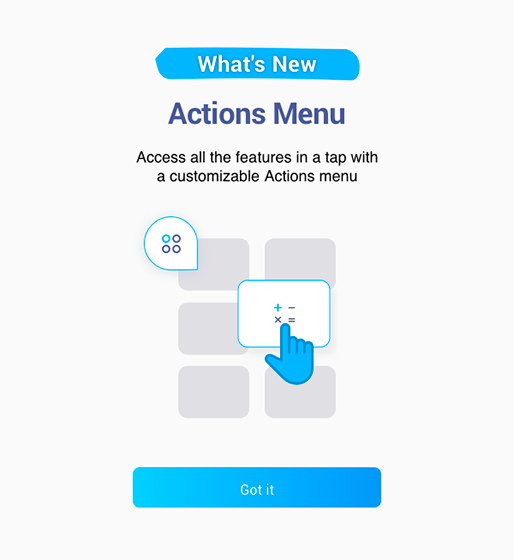14 feb 2022
iScanner has always strived to be a handy app for all its users, and now we’re happy to present a redesign that makes the app more accessible and allows you to customize iScanner to your needs. Meet the Actions menu for iOS and Android!
Enjoy video tutorials
Are you new to iScanner and want to learn about its features? Or do you need help with counting similar objects automatically? Then you’ll appreciate video tutorials that introduce our unique features and scanning modes. Designed as Stories, these step-by-step video guides explain iScanner tools in a clear way. Take a look at them!
Explore new features
As a part of the redesign, we’ve made the app more accessible. Now all iScanner features are only one tap away from you, all on one screen! You can choose the most suitable scanning mode, browse through editing tools, or export your item the way you need fast. Sounds amazing, doesn’t it?
Customize your experience
With the new Actions menu, not only can you reach each tool and scanning mode in just one tap, but you can customize the iScanner Actions menu for your purposes. Manage your screen by keeping only the most necessary tools and removing less-desired options. You can also change the order and position of features and scanning modes—don’t hesitate to put your favorites first!
Whether you’re a schoolteacher preparing for a class, a logistics wizard doing paperwork, or a stay-at-home parent scanning photos of your children, the Actions menu will save you a ton of time and enhance your experience with iScanner.