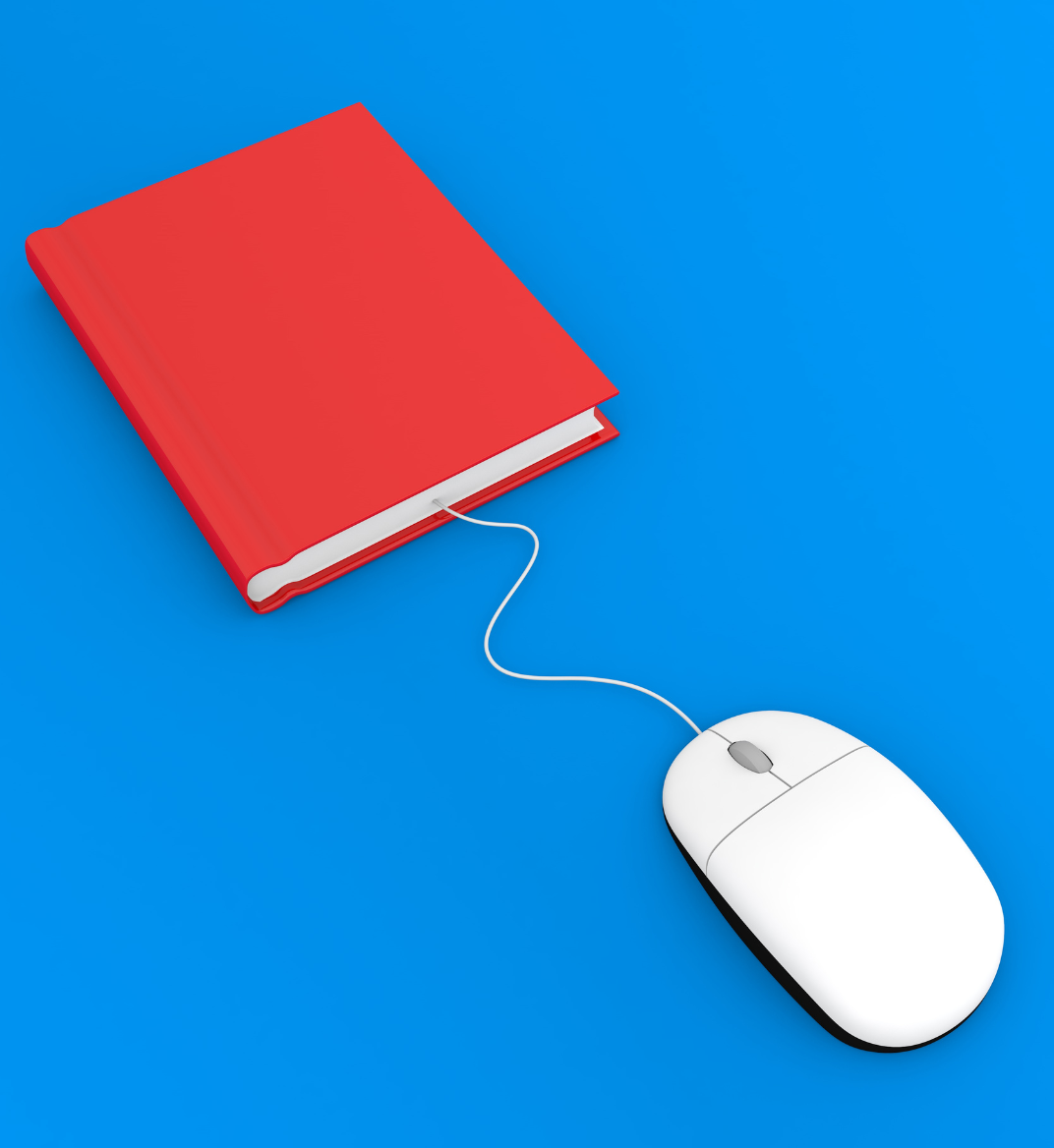13 mar 2024
Whether you want to make some space in your bag or turn your books into searchable PDFs, scanning them is a heck of a task. Even a high-end office scanner isn’t going to be much help—those who have tried will second that. However, the searchability alone sometimes is well worth the trouble of learning how to scan a book to PDF. Today, let’s look into how to scan a book in the most efficient way depending on your particular case.
In order to choose how to scan a book in the most efficient and least painful way, you’ll need to answer a few questions first:
It’s good to consider all four when choosing an optimal scanning method, but the first one is probably the most crucial and will determine whether you can take the low-cost book scanner app route or will be better off with professional help or investing in a book scanner.
If you’ve got a book in a digital format that isn’t PDF, converting it is simpler than you might think. There are plenty of online tools and mobile apps that can help you out. For instance, using a Word to PDF converter online or an app on your phone can get the job done quickly for free.

Your smartphone will do the trick! Modern book scanner apps do more than a decent job. In fact, some book scanner apps do an amazing job that goes way beyond scanning and might be insanely helpful if you scan book pages often. Whether it’s a one-off or you scan books regularly, we’ll recommend the optimal solution for you.
If you don’t scan books often, you could do with any of the hundreds of free book scanner apps available for both iOS and Android. Our recommendation among the free versions is vFlat. It’s a nifty and easy-to-use app that does a fantastic job if all you need to do is scan. It can scan two pages at a time and has an AI feature that removes smudges and scribbles to give your scans a more professional look. The app has a very decent OCR that’s available for free (with a generous daily limit). On the downside, the app will save all the scanned pages as individual files so you’ll need additional software if you want to search more than one page at a time.
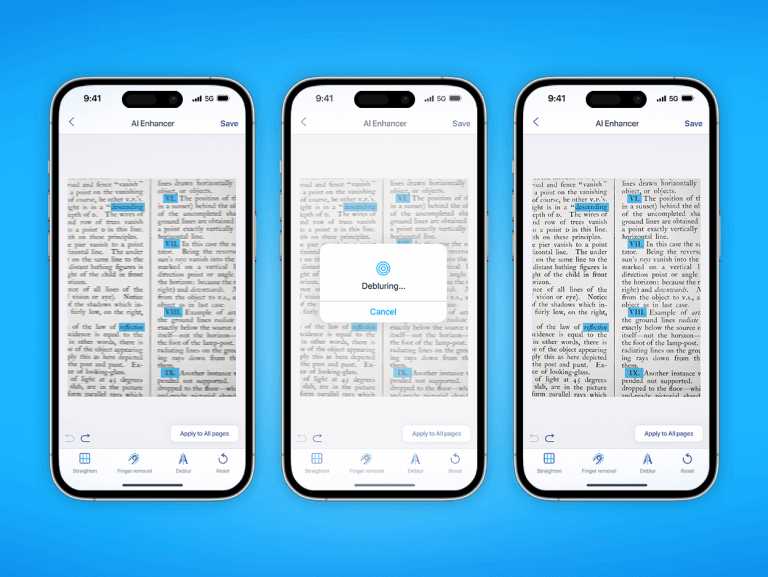
If you scan book pages often, a solid book scanner app with advanced features may be an investment that will pay off tenfold in time and annoyance saved. An app like iScanner can make scanning a whole lot easier and push the needle in terms of how efficiently you deal with books and other documents at the price of one large cheese pizza for the whole year.
Considering one subscription covers an unlimited number of devices on any platform and syncs your files on all, we’d say it looks like an amazing deal.
When it comes to scanning a whole book, book scanner apps might not be an ideal solution. That depends, of course. If you have unprecedented patience and a selfie set, you can give it a go. For those who don’t have either, we’ll look into some other options.
If you aren’t fussed about slanted pages, don’t need to have the book intact after you’re through with it, and simply need to get it done as soon as humanly possible, your go-to option might be unbinding the book and using a sheet-fed scanner. Their scanning speed can go as high as 25 pages per minute and you can load up to 500 sheets in one go. On the downside, you’ll need to have access to one, not to mention you’ll have to destroy the book.
If the book you need to scan is valuable or you need to return it, office scanners aren’t a good solution even if you have one on hand. For starters, your only option would be flatbeds but 1) they’re slow, 2) they leave a shadow area and warped text around the binding, and 3) might damage the spine in the process if the book is fragile.

If you need to scan the whole thing and are not planning to make book scanning into a hobby or a long-term project, we highly recommend looking into professional book scanning services—if book scanning is not something you enjoy, trying to save money this way is much more trouble than it’s worth.
If book scanning is something you need to do a lot, investing time and money into a book scanner setup might be the best solution. Depending on your preference, you can choose what you wish to invest more—time or money.
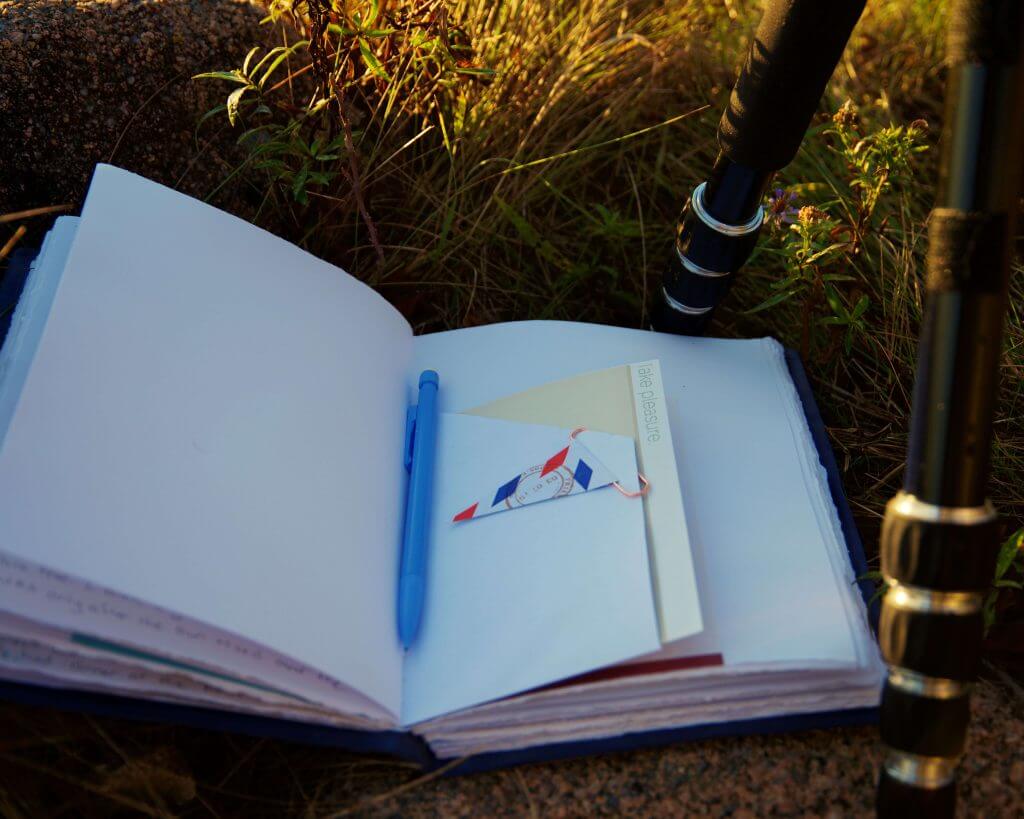
If you have some time on your hands and are more of a DIY type of person, you could look into some fascinating DIY projects that book-scanning enthusiasts have shared online. The ingenuity of some is mid-blowing and they’re honestly just fun to look at. You could play around with one of those or get inspired and come up with your own design.
Book scanners come in all shapes and sizes but based on most people’s experience, overhead ones with a pedal look by far the best and the fastest. Some like CZUR ET24 Pro come with software that will automatically flatten pages if the book is thick which causes the pages and text lines to warp near the binding.
Scanning a book can be much easier if you choose the right method. We hope this post has helped you to choose the optimal one for your particular case. Happy scanning!