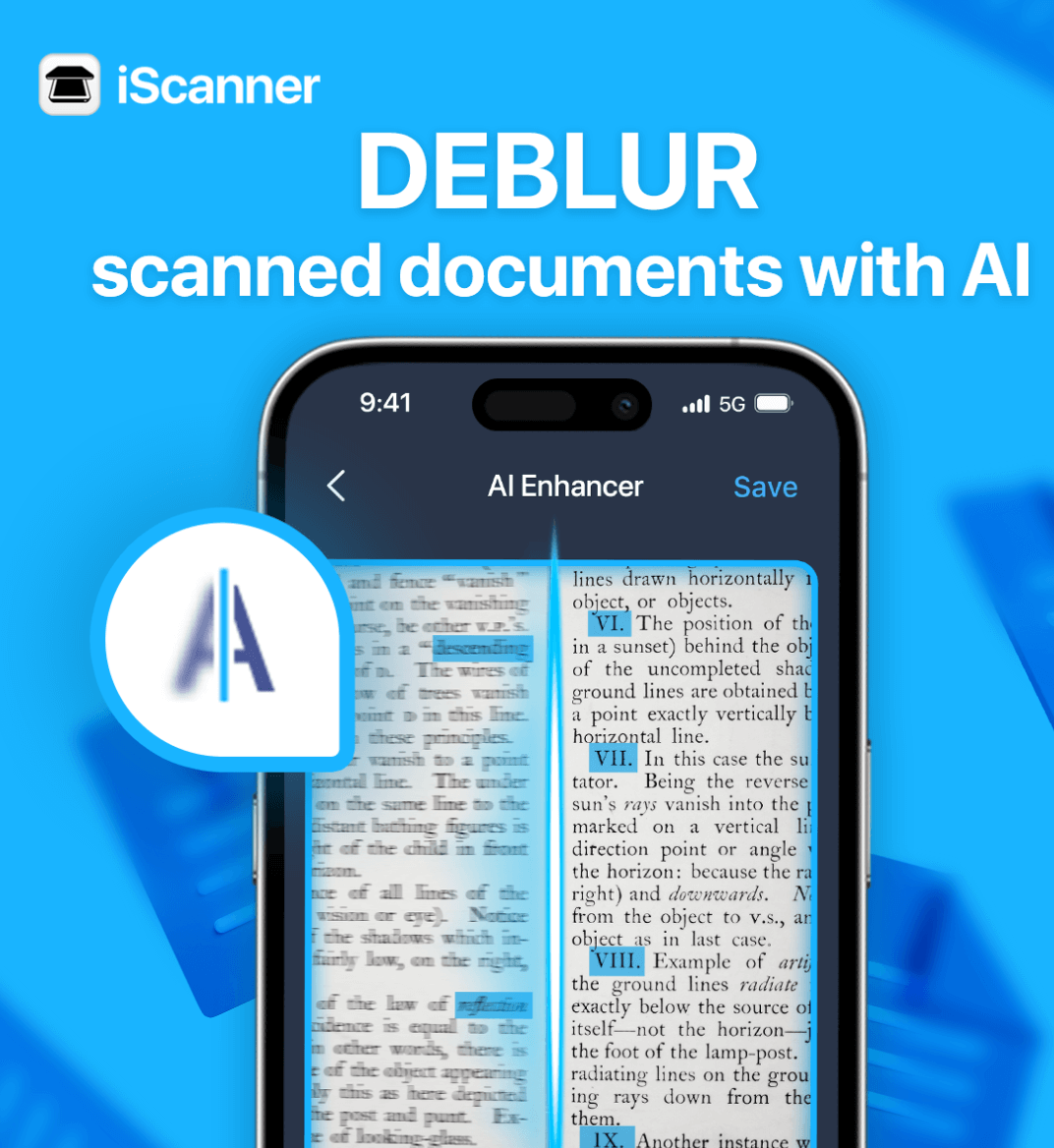13 jan 2025
Image deblurring tools are great for rescuing blurry photos caused by shaky hands or fast movements, but they often overlook a major problem: blurry documents. A blurred scan isn’t just frustrating—it can lead to missed deadlines or rejected applications. That’s why the iScanner team has stepped up to fill this gap with our new Document Deblur feature—an AI image unblurrer designed to turn those messy scans into sharp, clear documents with just one tap.
Document deblur is yet another AI-powered feature that has become a valuable addition to iScanner’s AI Enhancer menu. For those who are yet unfamiliar with iScanner’s AI Enhancer, it’s a set of powerful AI algorithms of our own design that allow users to instantly:
Now, in addition to that, users can also deblur images and sharpen out-of-focus documents. The great news is that the new feature allows users to fix not only the documents they’ve just scanned but also to upload and fix images from their gallery.
The image unblurrer feature is a deep learning algorithm that can cope with various types of focus and motion blur. This means the algorithm can tackle both the blur caused by shaky hands or scanning while on a bumpy bus ride and the blur in out-of-focus images. Basically, what it does is bring back the sharpness to blurry documents by removing rough and fuzzy edges and increasing the contrast between the text and the background.
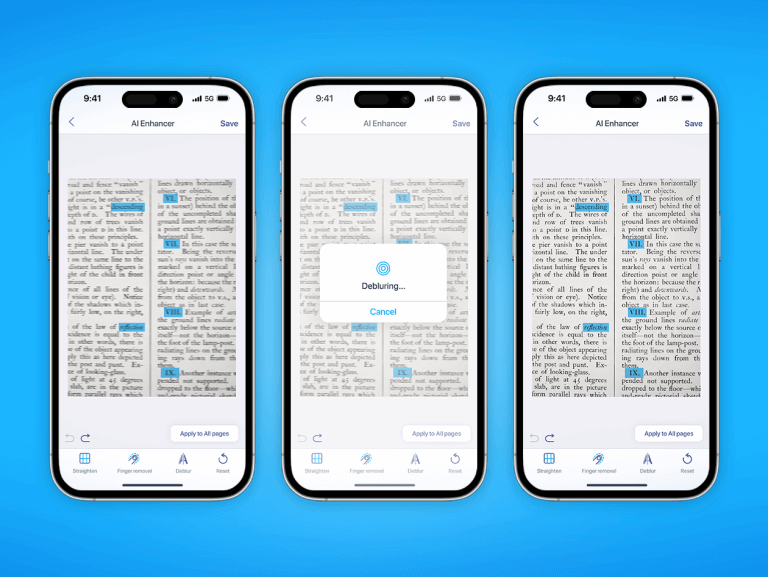
“The secret of effective document deblur is to train the neural network to understand what perfectly focused documents look like while simultaneously teaching it to identify and rectify diverse forms of motion and focus-related visual disturbances. That’s a hell of a job given how diverse document layouts and visual artifacts can be. In essence, this is what we’ve managed to do with our algorithm. We’re constantly fine-tuning it to supercharge its performance, speed, and accuracy so that you guys can take the quality of your scans up a notch with just a single tap,” says Nik, a deep learning engineer at iScanner.
The flow depends on whether you need to deblur a document that you scanned with iScanner or a document from your gallery, but both ways are super straightforward.
Whether you’re rushing to meet a deadline, dealing with tricky scanning conditions, or struggling with blurry text, our image unblurrer and other advanced tools in the AI Enhancer kit have you covered. With just a few taps, you can turn scanned documents into crisp, professional-quality files—just like a high-end scanner would.