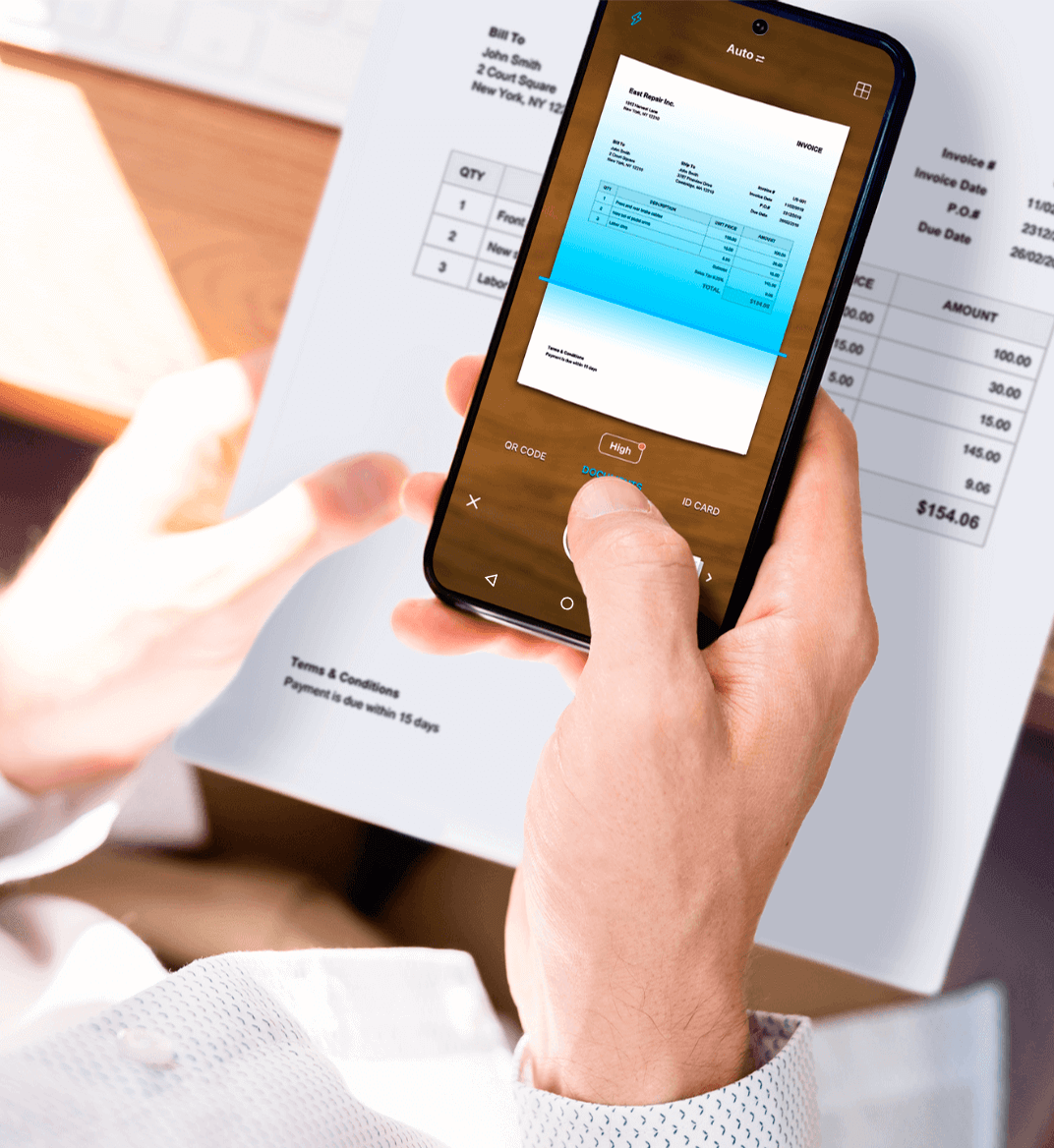16 jul 2024
If you’ve been on the lookout for a powerful, versatile, and safe scanner app for Android, this one might tick all the boxes (and a couple more you didn’t know existed). Meet iScanner—an AI-powered scanner app for Android that won a Webby and a Lovie award this year and was named the safest scanner app for Android by Pradeo Security. Curious what all the accolades are about? We’re just about to tell you!
iScanner, just like any other scanner app for Android, allows you to skip last-minute trips to the print shop. Unlike any random Android scanner app, though, the free version of iScanner comes with:

One of the reasons iScanner keeps receiving awards and attention might be that in addition to the fantastic scan quality it offers an array of editing tools that most Android scanner apps hide behind a paywall. Here’s a list of things you can do for free In iScanner:
The list goes on, but hopefully, you get the idea. To top it off, there are no annoying ads and no branded watermarks will be applied to the documents you share or export and you don’t even have to sign up or log in to edit—simply install the app and edit away.
Do you scan on the go a lot? iScanner PRO gives you access to an AI toolkit that can fix various issues of on-the-go scanning like poor, uneven lighting, shaky hands, or accidentally captured fingertips in one tap.
Scanning on the go often results in blurry out-of-focus scans. An AI feature called Deblur can take care of this—the algorithm detects and removes rough and fuzzy edges and increases the contrast between the text and the background bringing back the focus to your scans. Works for uploaded documents too!
If you’re scanning a passport that refuses to lie flat, pin it down with your finger—the AI will detect captured fingertips and edit them out, filling the gaps with a similar-looking color.
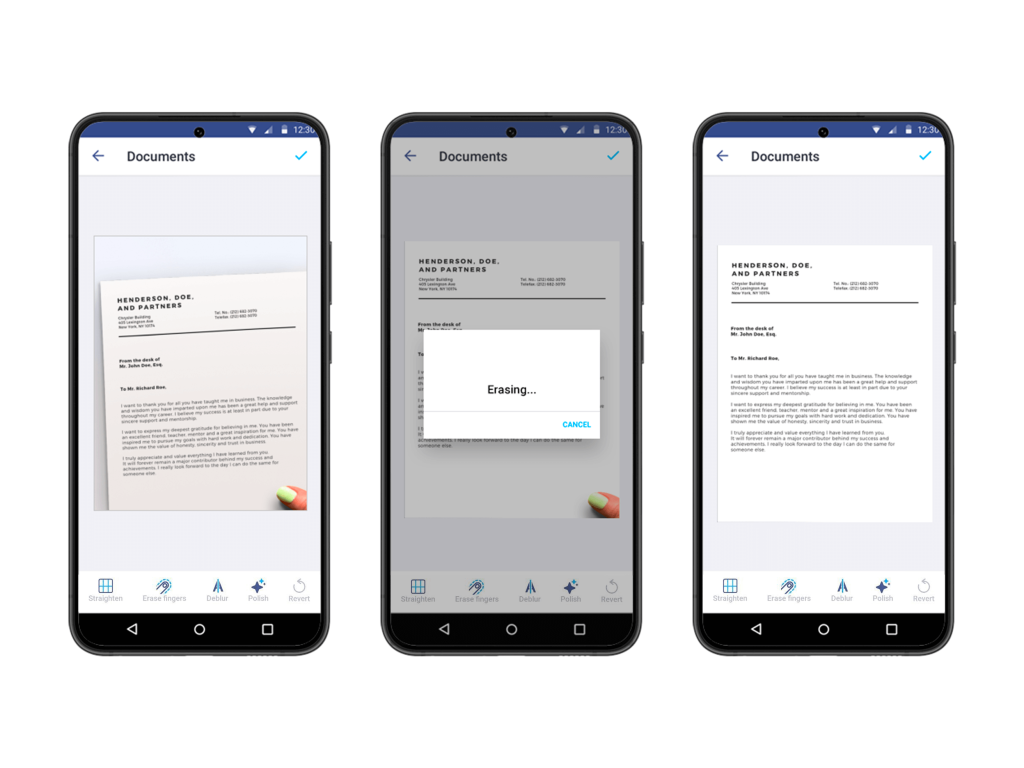
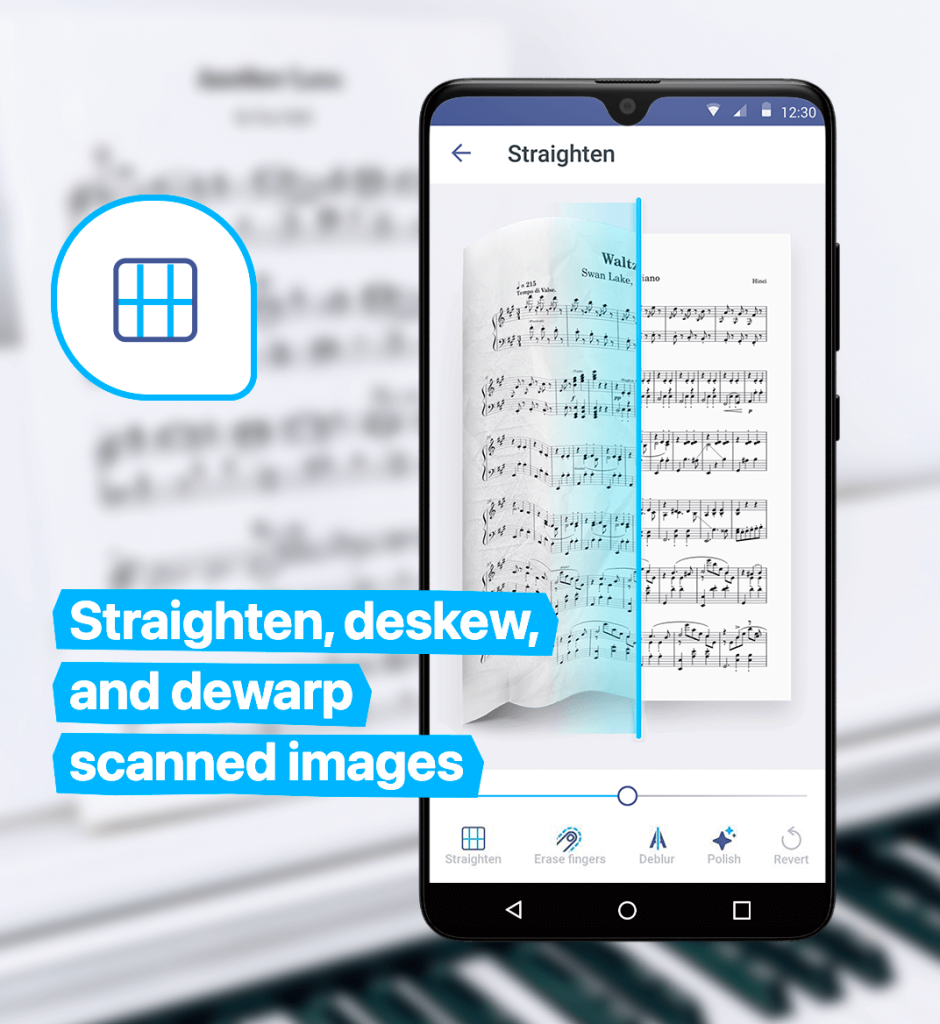
Old photos, rolled-up pages, and thick books are very tricky to scan. Pages tend to curl, causing text lines and images to warp, resulting in wonky, OCR-unfriendly scans. Such issues can even lead to rejected applications, as modern bureaucracy relies heavily on OCR to automate data input.
iScanner Pro comes with an AI algorithm of our own invention that can straighten PDFs even if your document has a complex layout (includes tables, illustrations, graphs, etc.). The algorithm has also been trained to correct perspective distortions caused by scanning at an angle making scans perfectly rectangular.

With easy access to your files anytime, anywhere, and significant boosts to your productivity, you can stay on top of your tasks, no matter the circumstance. iScanner provides seamless accessibility for three reasons:
Another handy feature is that you can access your files from any device, not just your own. By simply logging in with your iScanner account, all your files and folders become accessible. This feature can be a lifesaver in unforeseen situations (like if your battery dies or if a device goes missing).
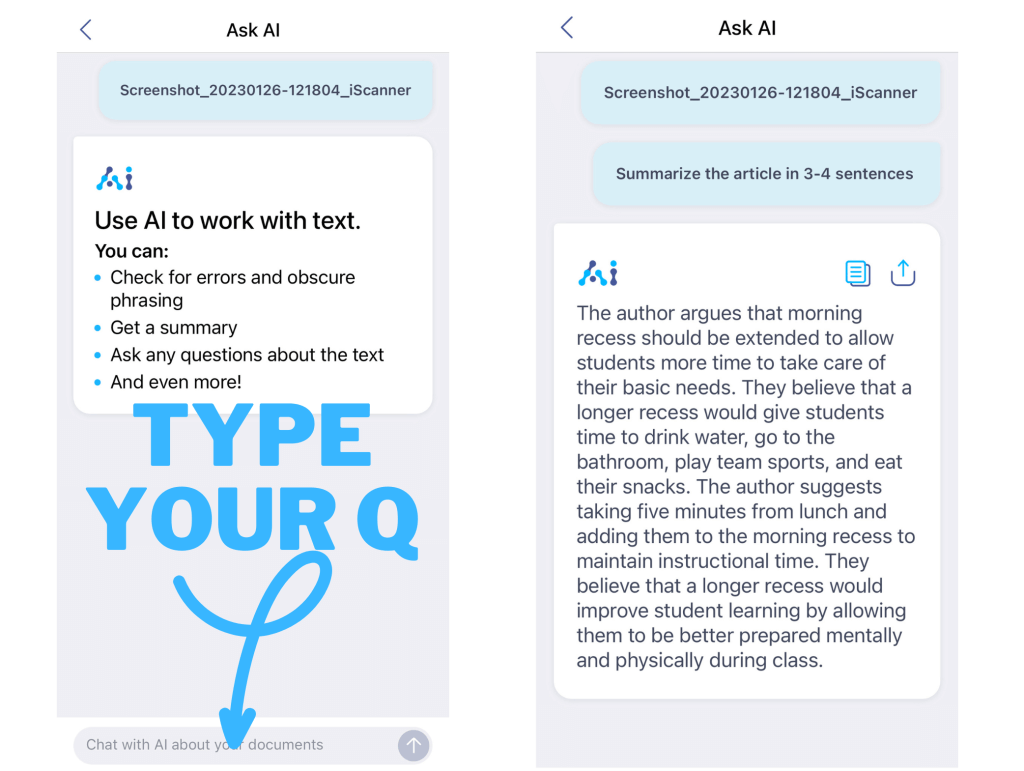
Some of iScanner’s AI-powered features can not only help scan a hardcopy into a professional-looking PDF, but also scan the contents of that PDF allowing you to:
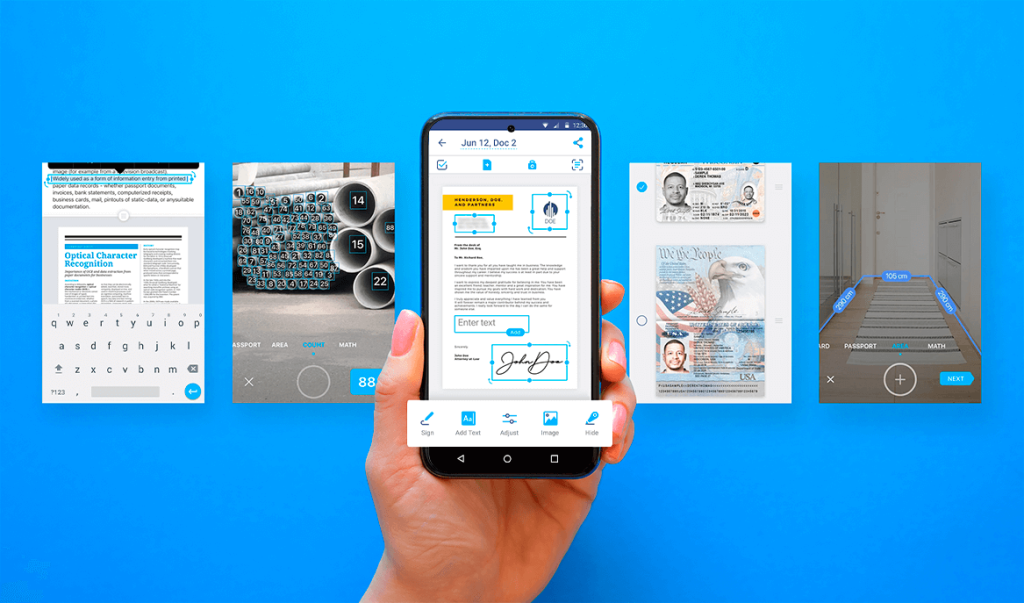
With iScanner, you also get access to some AI-powered and Augmented Reality features that can boost productivity with document-unrelated tasks. If you swipe left on the scanning screen, you’ll see that the app has various scanning modes. You might want to try:
Regardless of whether you opt for the free or paid version of the app, iScanner can make so many hurdles so much easier and free up your precious time for things you enjoy more than paperwork! If you have any questions about the app’s privacy policy or data protection, we have a post dedicated to that, or you can reach us anytime at [email protected].