

31 may 2022
When we first come across someone or something, we make a swift judgment which is, more often than not, subconscious. Of course, people change their minds when they get more information. But you’ve got to admit that in business you usually only get one chance to make an impression that will decide whether you get the job, make a sale, or onboard a new client.
This rule works for both in-person meetings and how you present yourself on paper. That’s why it is vital to make your documents look professional. Whether it’s a CV or a commercial proposal, sloppy formatting can have an effect similar to wearing clown shoes to a business meeting. It will distract people from what you’ve got to say and prevent them from taking you seriously.
With this in mind, we want to give you some handy tools that can make your documents look tidy and professional regardless of computer or scanner availability. With the iScanner app, you can make perfect scans, edit them, add signatures, or cover parts of your documents on the go.
Now we have also added page numberings and footer options for better navigation. Every document contains margin areas at the top and bottom of the page. Normally, we just ignore them because they are only visible if they contain information. Why not put them to good use?
To access new functionality, tap the Text icon at the bottom of the screen.
In multi-page documents, page numbers can be very helpful. It’s especially handy if you indicate page numbers in the format page# of #pages (e.g. page 5 of 7) to help you reader understand their progress as they skim through your document.
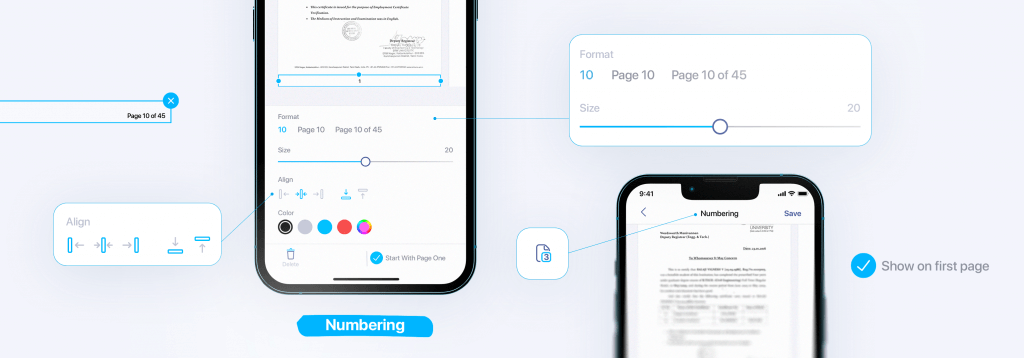
Just tap the Text icon at the bottom of the screen, choose the Numbering option, and pick one of the three formats. This feature could come in real handy one day in case you forget to number the pages of your paper and only realize that at the last moment before printing or handing it in.
A good idea would be to put your company name in the margin space. It can give your invoice or a commercial proposal a neat professional look and raise awareness of your brand or company name.
