

12 jul 2024
If you’re like most people and occasionally need to exchange documents with others, you’ve likely asked yourself what is PDF exactly and what’s so special about it. Why are PDFs everywhere? And why, despite image, video, and music files all having several popular formats, PDF doesn’t seem to have a decent alternative? In this post, we’ll try to answer these and other questions surrounding the world’s most widely used format.
PDF stands for Portable Document Format. Developed by John Warnock during his time at Adobe in the early 1990s, PDF was created to make it easier to share documents across different computer systems while preserving the original formatting. All this factual stuff is very good to know (boring though), but it doesn’t actually answer the question of why are PDFs so ubiquitous, and why this seemingly unremarkable file format has forever changed how we do business and exchange information.
Let’s get real: PDF is not the most user-friendly file format in the world, nor does it do anything particularly magical or exciting. To top it off, it’s difficult to edit. So why is it on every computer then? Why is PDF the gold industry standard and why does every company use it?
Was it, perhaps, a massive overnight success back in the day so it quickly filled the niche leaving little space for competition? Or was there a hugely successful marketing campaign in the ’90s that made it universally loved and popular?
Neither is true, in fact. It took years and years for people to even understand what PDF was for, and most don’t fully realize to this day what makes it so unique and valuable.

If we look from the average employee’s perspective, it’s easy to get annoyed and confused about PDFs. For instance, why do I have to use PDF when Janice from accounting and I are perfectly happy to exchange Word documents which are much easier to edit?
To understand the true value of PDF we need to think big. Take the IRS, for example. They need to provide forms for completion across the entire country that will open and look the same on every computer and device in the US. What’s more, they need to ensure that it looks exactly the same in print. This task is a tough one even today but back in the 90s it was an impossible task. That was until PDF came along, because universal compatibility is exactly what makes it so valuable for the modern digital world.

Back in the 1990s, the digital landscape was very different from what it is today. Computers were becoming more widespread, but there was a significant problem: compatibility. Different operating systems (OS) and software had trouble communicating with each other. A document created on one computer often looked completely different on another, disrupting the intended format, fonts, images, and overall layout.
For businesses and individuals, this was a major issue. Sharing documents meant risking that they would appear jumbled and unprofessional to the recipient. This was particularly problematic for legal documents, contracts, and any other professional communications where consistent formatting was crucial. The need for a reliable, universal file format became clear, and this is where PDF entered the scene.
PDF was developed by Adobe Systems in the early 1990s. The idea was to create a format that would allow documents to be shared across different operating systems and devices without any loss of formatting. The first version of PDF was released in 1993, and it quickly became a standard for document exchange.
Universal compatibility isn’t the only benefit PDF has to offer. It has a unique feature combo no other file format can offer even three decades later.
PDF files are infinitely scalable because they use vector graphics as their foundation, meaning the shapes and lines are defined mathematically and can be resized without losing quality. For example, a logo or text in a PDF will stay sharp whether you print it on a business card or a billboard, unlike other file types that might become blurry or pixelated when resized.
PDF allows file creators to selectively lock the contents within their file preventing unauthorized changes. This is essential for any legal documents like contracts and agreements.
PDFs preserve the layout and formatting across devices and platforms and in print. You can be sure that what you see on your screen will look exactly the same if you print it.
PDF files have more in common with images than text documents, yet they are much smaller in size compared to high-res image formats. Plus, PDF readers are much simpler and lighter tools compared to text editors like MS Word, which, for instance, requires over 1 Gb of storage space to install.
You can encrypt your PDF files and password-protect them to ensure that only authorized users are able to view them.
Despite their robust nature, PDFs can be amazingly interactive with hyperlinks, buttons, and even embedded videos. This means users can fill out forms, easily navigate information, and watch instructional videos all within the same document. These features make PDFs perfect for dynamic presentations and detailed reports, helping us get closer to the dream of a paperless office and classroom.

You’ve got infinite options regardless of the device or platform that you use—PDFs will open and look the same on any.
On desktop, you’ve got plenty to choose from: from OGs like Adobe Reader and Foxit Reader to open-source software like LibreOffice and Inkscape. Macs come with a PDF reader called Preview built into the operating system.
Can’t be bothered with downloading and installing stuff? No problem, use an online tool! SimplePDF, PDFCandy, ilovePDF, Canva—the list goes on.
Need to open a PDF on mobile? Install a mobile app! The App Store and Google Play Market have options to cater to any taste and need—pretty much every PDF reader has a mobile app version.
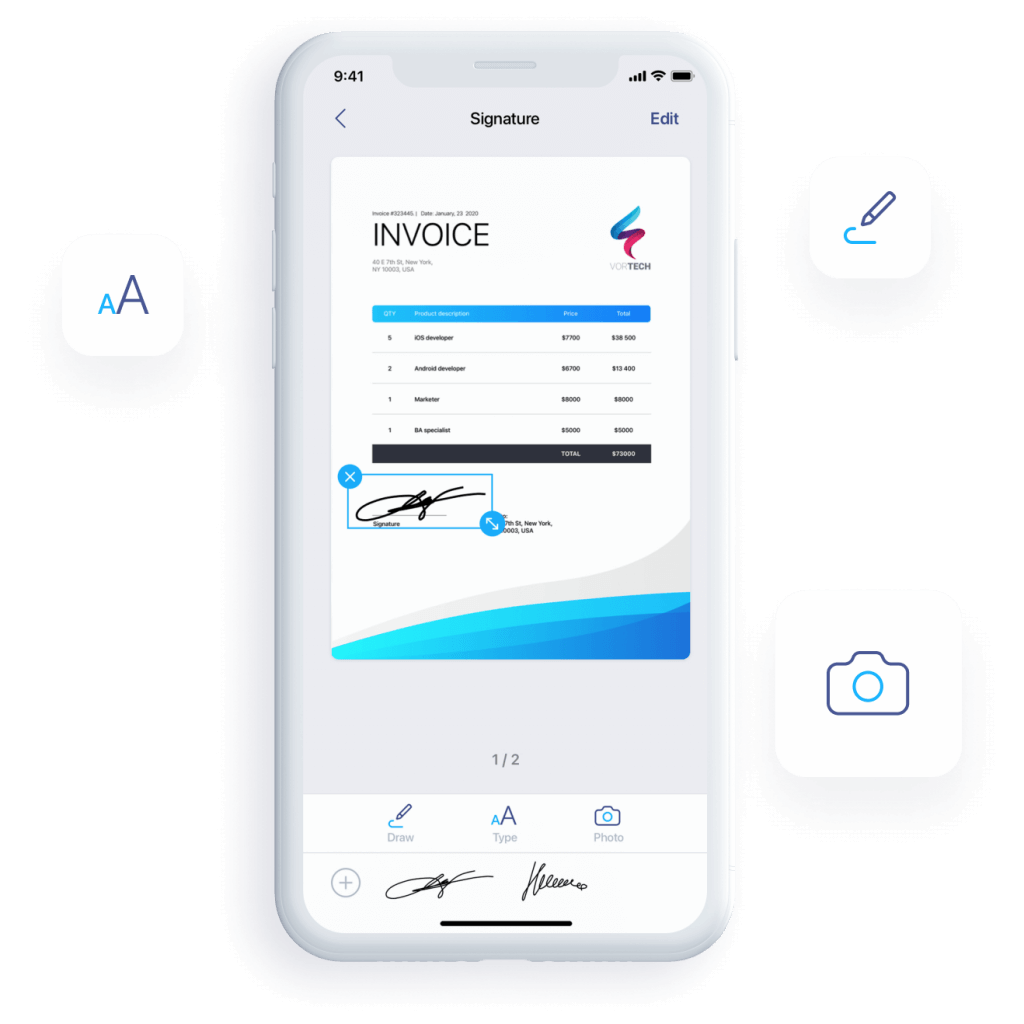
Unlike PDF readers, PDF editors are more difficult to come by and less likely to be free because it is hard to edit PDFs and even harder to create an intuitive PDF editor.
As we’ve mentioned before, Macs come with a built-in PDF viewer and editor called Preview. There’s also Adobe Acrobat, of course, but for most of the editing features (even basic ones like splitting and merging), you will need a paid subscription. Inkscape and LibreOffice are free to use though and work on all platforms.
On mobile devices, the most generous free PDF editor comes with the iScanner app—you can split, merge, reorder, delete, and insert pages, add page numbers automatically, password-protect, share your PDF as a link, and much more. If you deal with PDFs a lot on mobile, iScanner is your go-to.
There are also online editors that are mostly free and have extensive functionality. However, it’s worth keeping in mind that when using an online tool you’re handing over your data to a third party which isn’t necessarily trustworthy. If your PDF contains sensitive personal information it’s best to do a thorough check or use an offline tool.
Creating a PDF is essential for sharing documents in a universally readable format, and there are several easy methods to do it. In Microsoft Word or Google Docs, simply open your document, go to “File,” select “Save As,” and choose PDF. Most operating systems also offer a “Print to PDF” option—just select “Print” and then “Save as PDF.” Additionally, online converters make it simple to upload and convert your files to PDF in seconds.
Another route is creating a PDF from a hard copy and this is where PDF scanner apps come in handy—apps like iScanner can scan anything in front of you to PDF or convert images, Word or Excel documents to PDF right from your phone.

Converting a PDF into a Word document or a Google Doc requires OCR software and this technology is neither simple nor cheap to create. Free options aren’t plentiful but they exist.
First, you can use Google Drive to convert a PDF into a Google Doc—upload your PDF to your drive and then press Open with Google Doc. Acrobat online will convert your PDF into a Word document but you can only do it once without having to sign up for the paid version. Some mobile apps like vFlat have very decent OCR features with a generous daily limit.
Whether you’re a student, professional, or casual user, we hope this post has given you a clearer picture of what PDFs are and why they’re still so important in today’s digital world. Knowing how PDFs can benefit you, what they can do, and having the right tool to deal with them might make your digital life smoother and easier.
