

Select a file or drop it here.


Download iScanner to manage PDFs with ease!

Split files for free with one click
No ads & no watermarks added to your documents
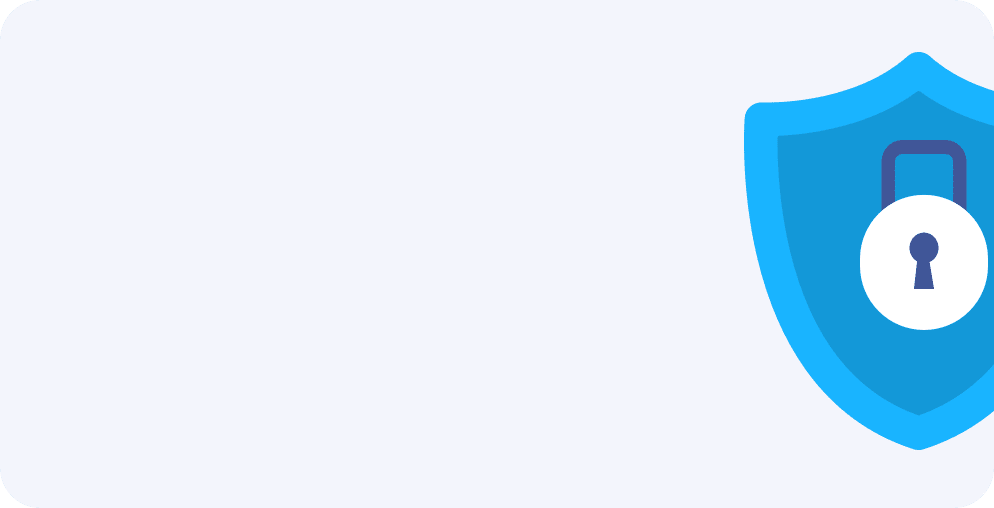
Compliant with the EU’s General Data Protection Regulations and California Consumer Privacy Act
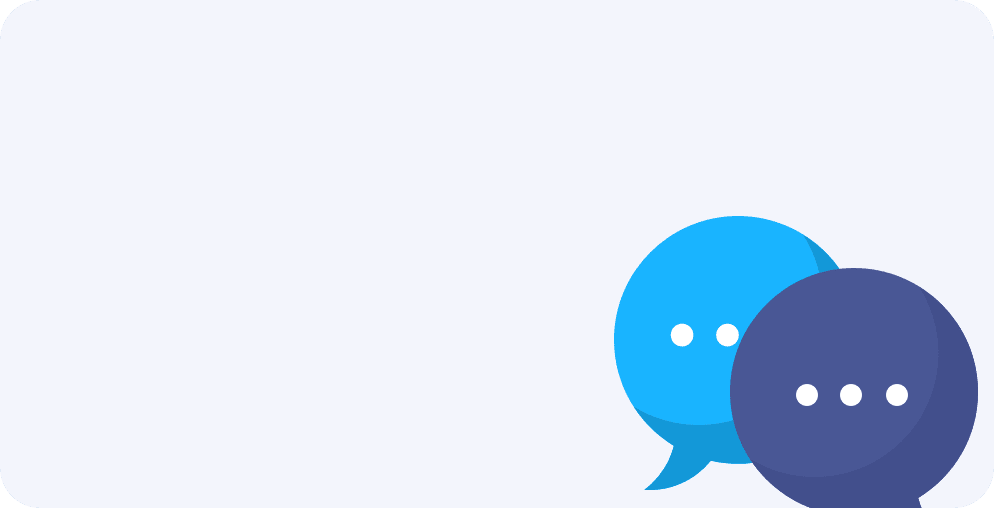
No computer on hand? Split on mobile devices!
No internet? Use iScanner offline—install the mobile app
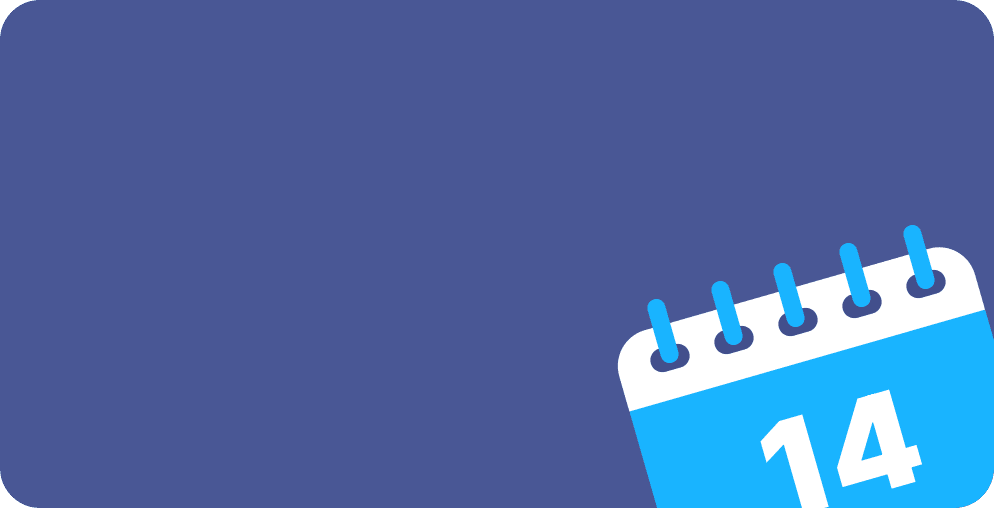
No registration or subscription required, nothing to cancel!
Sign up to iScanner to keep your split PDFs organized. Plus, you can convert, merge, and share your PDFs. It’s also easy to split PDF files and zip them inside the app.
You can edit the downloaded PDFs in any PDF editor or in iScanner. Alternatively, you can first edit your PDFs and then split PDF files using our web tool.
PDF split involves dividing one PDF into several files. If you want to know how to split PDF files, iScanner’s web tools offer a simple solution: just upload the necessary files, and with a few clicks, you will split PDF pages! You can choose to extract all pages at once or select specific ones, and you’ll have your PDFs in no time.
Here’s a step-by-step guide on how to split PDF online without a subscription.
1. Сlick the Select PDFs button and upload the file.
2. Choose how you want to split PDF pages. You can extract all pages at once, select the specific ones, or split them by range.
3. Click Split, and the files will be ready for download.
And if you don’t want to use your web browser, download our app for iOS or Android. It has a number of helpful features, and PDF split is one of them. Just upload the file you need to the app, and iScanner will quickly split PDF into multiple files.