

13 jul 2022
OCR (Optical Character Recognition) is an amazing tool that turns text on images into machine-readable text, allowing you to edit and search. Regardless of whether you’re aware of it or not, you use it every day. Searching through a PDF, making a bank transfer in seconds, or having your Amazon order delivered the same day are only possible thanks to OCR technology. But on top of that, you can personally benefit from using OCR. All you need to do is choose the app or software that’s perfect for your lifestyle and goals.
Basically, it’s our updated and improved OCR feature. OCR is a crucial part of the document tool kit, hence our decision to invest so much into its improvement. The only thing the old and new tools in the app have in common is that they are OCR features. The new one is run by a completely different OCR algorithm that we have designed and trained from scratch.
“When it comes to OCR tools, people usually focus on accuracy. The truth is that most of the modern OCR tools demonstrate remarkable (over 99%) accuracy with plain text in good lighting conditions. And nearly all of them fail with handwriting or in poor light. We have considered that and intended to fill this gap. Our users are mostly active, busy people who often work and study on the go. And, obviously, when you’re on the go, perfect conditions for scanning and OCR are pretty difficult to come by,” says Dmitry Novikov, iScanner’s Product Manager.
iScanner has been designed as a tool that allows you to work with documents from the backseat of a car just as easily as if you were sitting behind a desk in a fully equipped office. We trained our OCR algorithm to work accurately in tricky conditions when there’s insufficient light or the source document is not in pristine condition. Also, we’ve put a lot of effort into handwriting recognition. As our most loyal users probably know, we’ve asked our community to help with dataset collection and launched a handwriting challenge. Thanks to our users who provided over ten thousand samples, we have significantly enriched our dataset.
As a result, in our tests, the new OCR algorithm outperforms existing solutions in situations where:
On top of that, the new text extractor recognizes and keeps paragraphs and columns of the original text and accurately recognizes special characters and diacritic marks (e.g. umlauts, acute stresses, apostrophes, etc.).
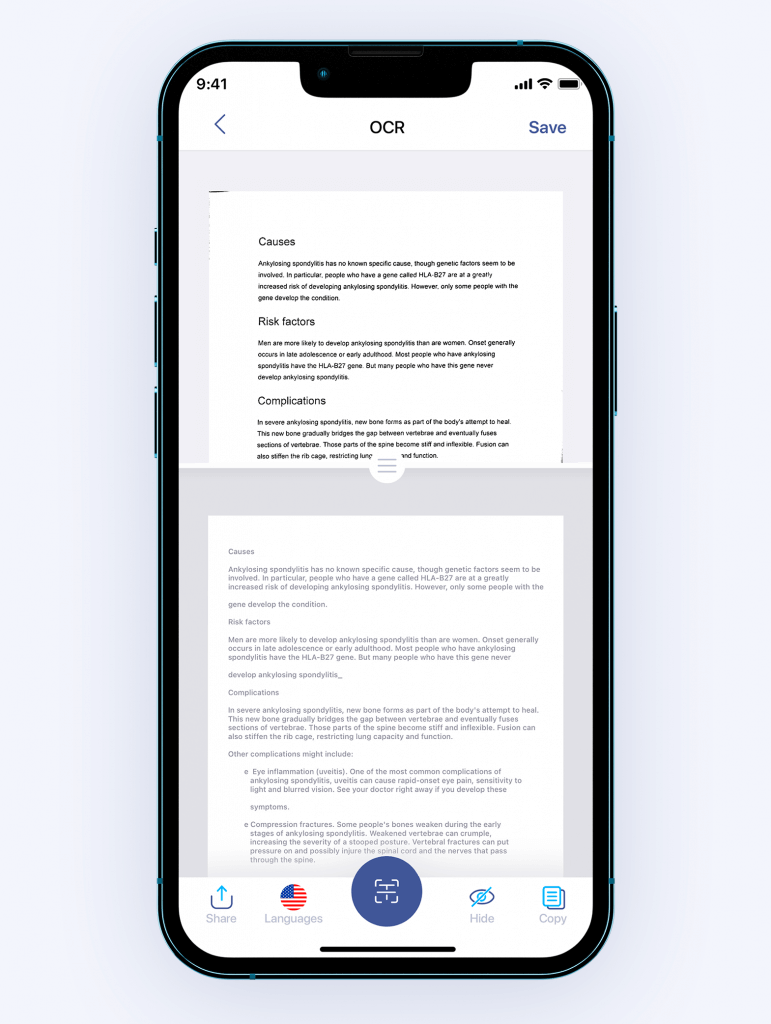
The process is very simple.
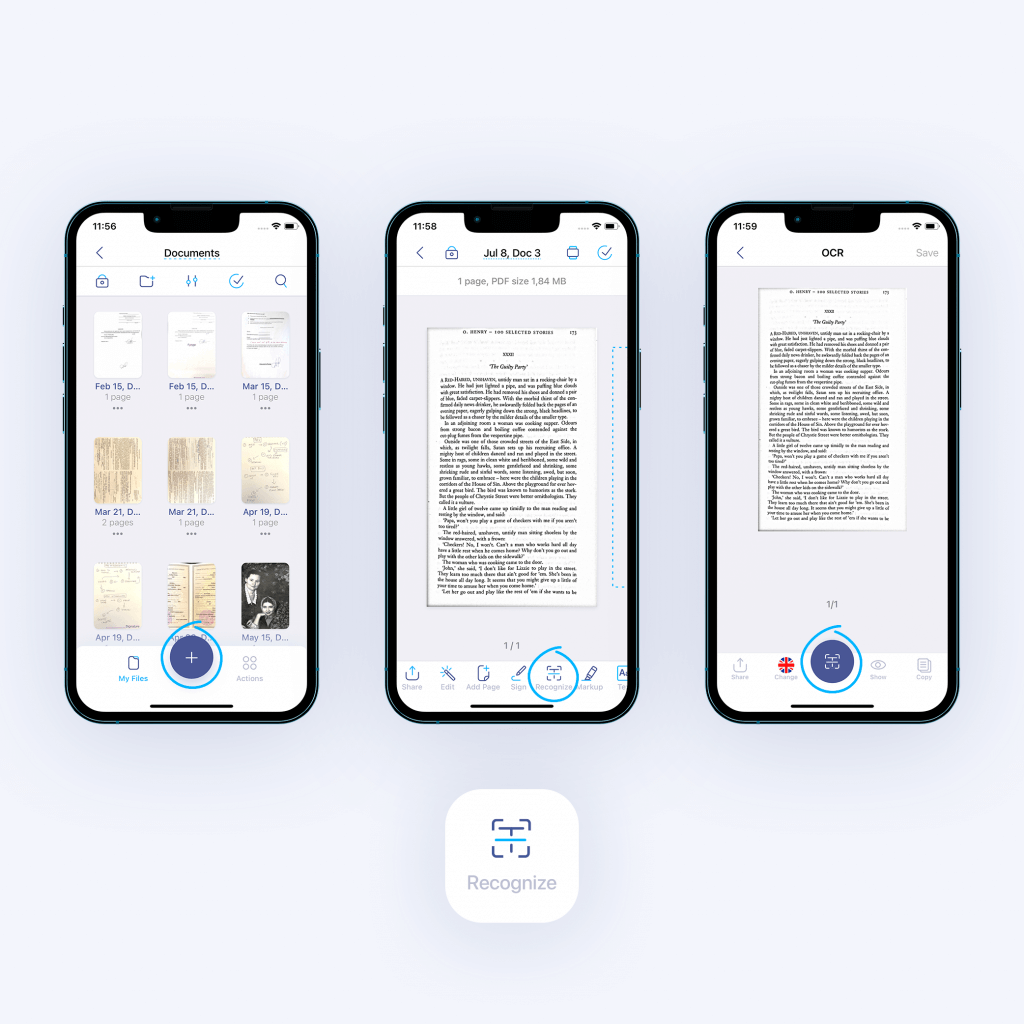
Having to work with documents while traveling can be challenging. Apart from the fact that you can’t easily access your computer, the conditions can be far from ideal in terms of lighting. If you have ever tried to read a book on a train or in a car, you’ll probably agree. Flickering lights can cause eye fatigue and even headaches. However, sometimes our schedule can be so packed, that the time on the train might be the only opportunity to look through our papers.

In this situation, the best you can do is scan the documents and read them on the display of your mobile device. You can adjust the brightness and make the font larger for better visibility. There are plenty of software solutions to do that, but they require a PC. Not to mention that most OCR algorithms show very poor results in poor light.
Knowing that the majority of our users work a lot with documents on the go, we designed and trained our new OCR algorithm to accurately recognize text in tricky conditions, when most algorithms fail. Not having to wait till you get to a hotel room to work with documents and being able to make the most of the journey time gives you a big advantage. Additionally, in iScanner, you can add comments, images, signatures, and page numbers right in the app. Getting it done on the way means that when you finally arrive, you can relax and enjoy a bath rather than having to review paperwork.
The amount of documents, textbooks, and notes that a modern teacher has to deal with is nothing short of overwhelming. Preparing materials for classes takes a great deal of effort and time. Sad but true, a lot of retyping is often involved, which is dull, time-consuming work. Using OCR to automate the process makes it a hundred times faster. It makes better use of a teacher’s time, and it makes them feel good for not having to do everything manually.
As for blackboards and notes, we will probably never see a 100% accurate recognition because some people insist on having handwriting like chicken scratch. However, the new Text Extractor is as good as an OCR algorithm can be with human handwriting. Just scan whatever it is, hit Recognize, and:
With iScanner, you can scan your own or other people’s notes. It makes the material much easier to work with as you can search through the text in seconds rather than having to skim. If you missed a class or lecture, just snap a shot of your classmate’s notes and you’ll have an editable, searchable version on your device.
If the textbooks you have to study aren’t quite new, the formatting is not great, or the font is tiny, it can create an extra layer of difficulty in a process that’s pretty challenging already. Things like that can lead to procrastination and discourage anyone from studying. Digitize any textbook you’re not comfortable with and work with it on your mobile device instead.

Sick of peering into textbooks? Sit back, relax, and listen! Extract the text with our Text Extractor and use a text-to-voice app. This can also be of great help to people with impaired vision, dyslexia, or other learning exceptionalities.
Study on the go! If your time with a textbook is running short, just snap a picture of the pages you need. Having it on your mobile devices lets you read or listen to course material while commuting.
If you’re learning a foreign language and not taking advantage of OCR technology, you’ve got to give it a go. It can make a world of difference. In addition to the benefits for students listed above, the app accurately recognizes 23 languages and knows diacritic marks (e.g. umlauts, acute stresses, apostrophes, etc.).
If it sounds interesting, don’t take our words at face value! Try and see for yourself what the new OCR can do: iOS and Android.
