

27 jul 2022
Most offices and educational institutions have scanning machines available to their employees. Modern office scanners provide high-quality images, and sheet-fed machines can scan with remarkable speed. However, they do have some limitations. In this post, let’s look at what these might be and, more importantly, how to get around them.
Your office machine can be the best there is on the market, but if there’s a high demand for it in the office, it can create delays and unnecessary stress. In some companies, people have to book the machine for a certain time slot just to be able to get their work done. But what if you need to scan something and share it via email as soon as possible?
You may be a strategic virtuoso and plan everything to death, but unforeseen situations will always happen. Therefore, it’s always good to have a backup plan in place for when they do. So, what are your options if your office scanner is occupied and you need it urgently? Rushing to a copy center across the street is certainly one of them, but there’s a much better alternative—mobile scanners. If you haven’t tried them yet, you’ve got to give them a go. Modern apps provide high-quality results and are really easy to use.

This famous quote doesn’t apply only to real estate. The location of your office scanning machine matters a great deal. If you need to take a trip every day from your office on the ninth floor to the ground level with a bunch of documents clutched in your hands, it can get old very fast. Of course, additional exercise is great, but if you’re in a hurry and have to go back up to your office again because you left a paper on your desk, the stress caused by this could cancel out all the potential health benefits. Sure, this scenario may be a bit extreme. Most people don’t have to travel that far, but the majority do have to leave their working space and go elsewhere to be able to scan.
It might not seem significant, but this time adds up. Not to mention the interruption that these trips cause. You’re bound to run into a colleague or two, making small talk unavoidable. To be fair, research shows that people who work behind computers all day should take regular breaks to stretch their legs. But it would be much nicer and more efficient if you could do that only when you genuinely want to and not just because you need to use a scanner.
For that reason, it’s good to have a solution that would allow you to scan without having to go anywhere. Mobile scanners are great in this regard. They let you scan wherever you are as long as you have your smartphone with you. If you’d like some advice on how to choose a mobile scanner, check out one of these blog posts here and here.
Unfortunately, every now and then, equipment breaks and needs to be repaired or replaced. Also, blackouts and internet outages happen. Luckily, we’re blessed with devices that have autonomous batteries and mobile data. We can continue our work and finish urgent business even when the internet in the building is down. But if you rely entirely on your office scanner, it might still be a problem for you. Mobile scanners can be a great backup in situations like this. You can scan regardless of your office’s current functionality. What’s more, some mobile apps like iScanner, for instance, allow you to edit, sign, and share documents right in the app even if your PC is temporarily dead.
Office scanners are great when you need your scanned documents to be automatically uploaded to your corporate network location or a USB drive. However, they might be less great when you need to email the scanned doc to yourself or other people, as you’ll have to enter email addresses manually. And if you need your scanned documents to be used on, let’s say, an iPad, things stop being fun altogether. Of course, there is a workaround. But the whole concept of the need for a workaround with something so basic and simple just doesn’t sit right. And it doesn’t have to be like that.
There are plenty of apps that allow you to scan directly with your iPad. If we compare installing one app with (1) having to go to the scanner machine, (2)scanning, (3) taking the USB disk back to your office, (4) copying the files to your computer, (5) uploading them to a cloud service that works with your iPad, and (6) finally accessing them from your iPad, it seems pretty obvious which route you’d want to take. If that’s not a productivity shortcut worth taking, we don’t know what is.

Ever tried to scan a page of a thick textbook? If your answer is no, lucky you. If your answer is yes accompanied by a deep sigh, we feel your pain. Sheet-fed scanners are completely useless in this quest, and flatbeds aren’t much better. It’s almost impossible to make the pages lie completely flat and get rid of the shade around the book spine. So, unless you’re the lucky owner of a portable overhead book scanner or are simply going to remove the page in question from the book, a good quality scan doesn’t seem achievable.
Since overhead book scanners cost several hundred dollars and we don’t recommend tearing books apart, mobile scanners could be a very good solution. Plus, you don’t need to go anywhere and have colleagues witness you struggling with this challenging mission. Just flatten the page as much as you can and take a shot. Some modern scanning apps can do wonders. iScanner, for example, has a built-in AI algorithm that can automatically detect edges of the page and correct skews and distortions. On top of that, you can remove shadows on the page by simply switching to the black-and-white theme.
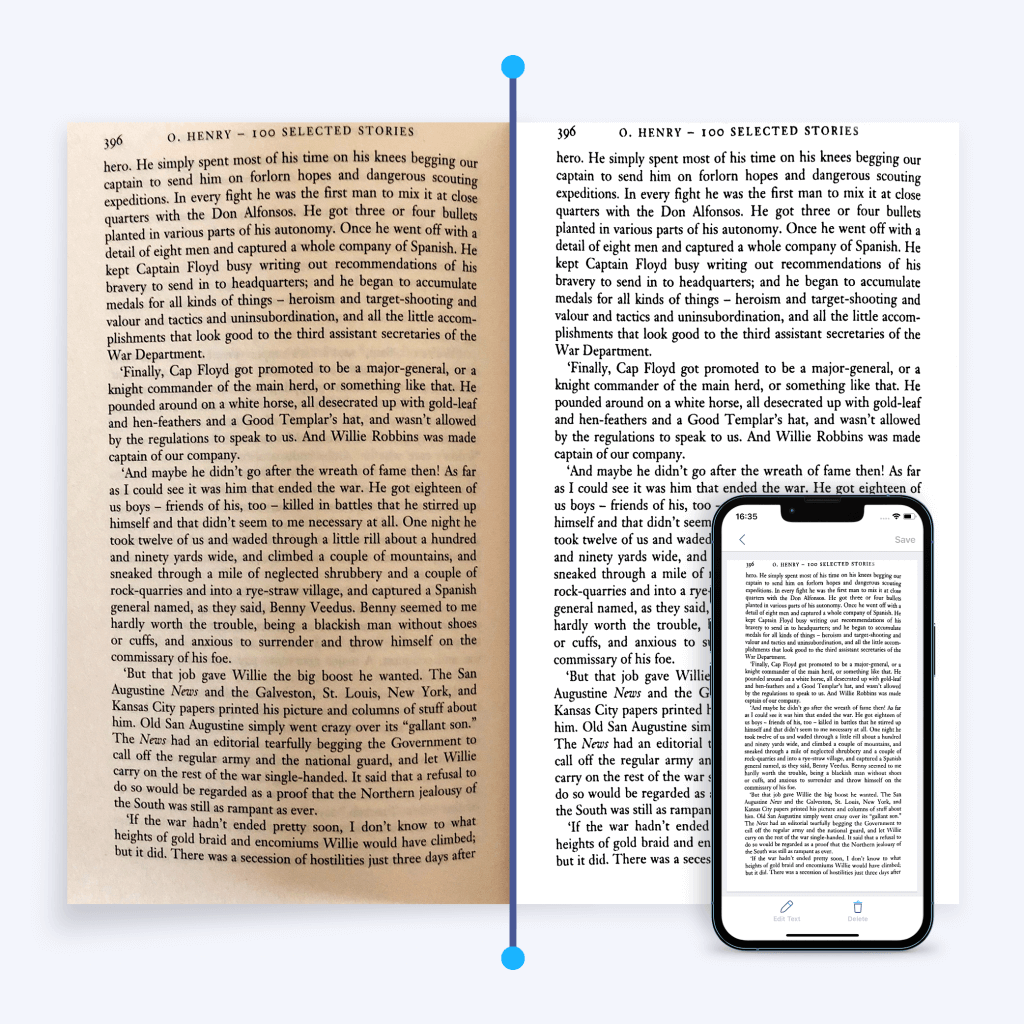
If all this makes sense to you, don’t hesitate to try and see for yourself how useful mobile scanners can be: iOS Android.
