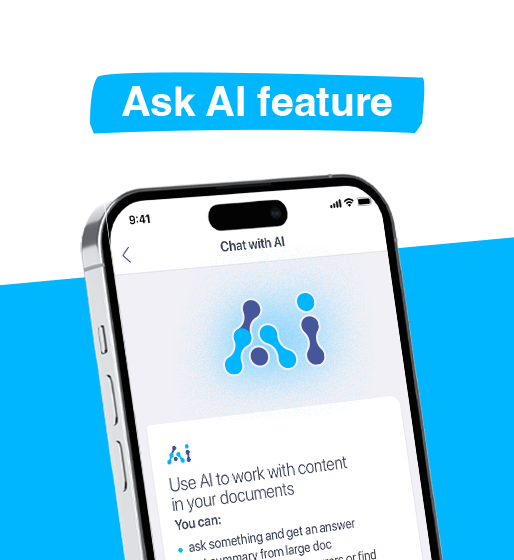19 sep 2023
AI rewriter, AI translator, AI summarizer, and AI proofreading tools have become incredibly popular because they have revolutionized the way we work and interact with texts and PDFs. With iScanner, a PDF scanner app, you can stretch the AI goodness to any hard copy too!
Do you talk to your documents often? Paper or digital, they, sadly, ignore all attempts at a conversation. But wouldn’t it be fantastic if, instead of rifling through the pages in search of a particular piece of information, you could just ask it a question and get back an answer? Or if a poorly written conclusion could rewrite itself?
Now with the Ask AI feature, iScanner can not only scan the pages in front of you but also scan the contents of the pages for the exact info you need. And that’s not all it does, because Ask AI does whatever ChatGPT can, and you’ve probably heard a thing or two about ChatGPT.
The cool part is that you can use it with digital documents and with hard copies alike—simply scan the pages that need a proper read and ask away! For example, you could ask AI to find the section with liabilities in a legal document or notice periods in a rental agreement.
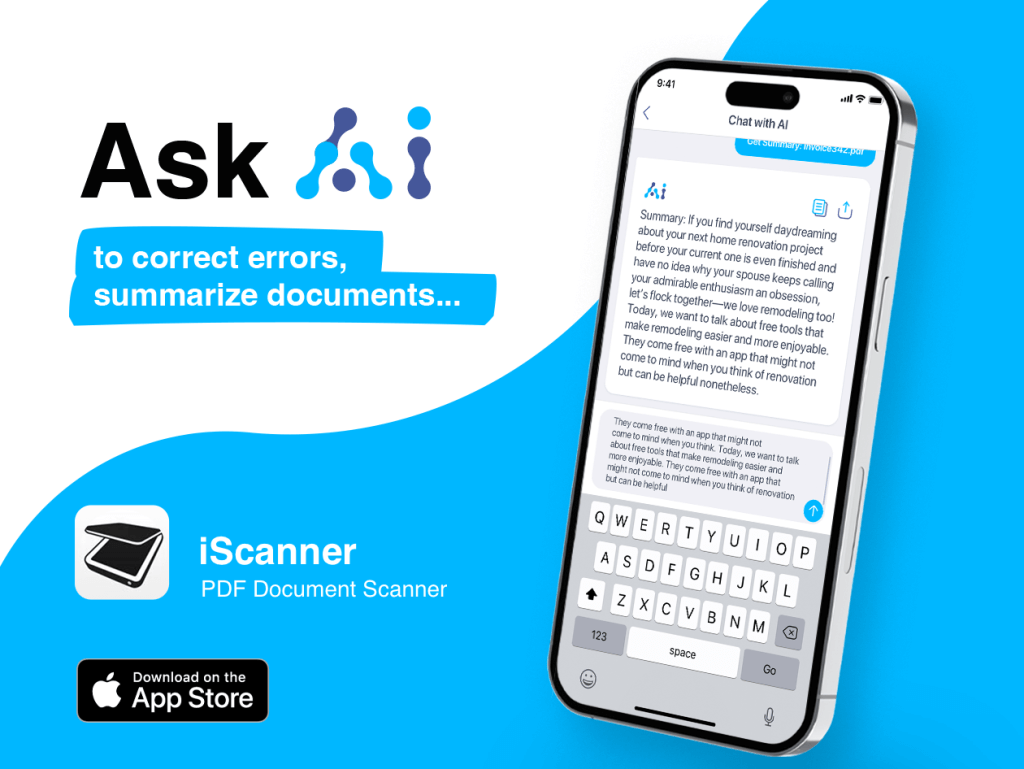
Raise your hand if you like to read instruction manuals. Financial reports, anyone? How about scientific articles? The reality is that sometimes we all have to read them and in some cases pretty thoroughly too. With Ask AI, you can simply skim through the document to get a general idea of its structure, and ask questions on particular sections—the AI will read the document on your behalf and answer them. All results will contain quotes and page citations for your reference.
An AI rewriter tool can come in handy in an innumerable number of ways. You could rephrase parts of your written work for a better flow or you could ask the app to rewrite it using a different angle, thereby providing a fresh perspective and enhancing the overall quality of your content. A handy AI rewriter tool offers flexibility and efficiency, making them valuable assets for various writing and content-creation endeavors.
Ask AI can be immensely helpful during your travels too! Struggling to decipher which dishes contain peanuts you’re allergic to on a foreign-language menu or an official-looking notice someone left on your windshield? Simply scan it with iScanner and hit Ask AI! The app can provide summaries or answers to your questions, making your travel experiences smoother, safer, and more enjoyable.
Proofreading your written work with Ask AI is the next best thing to having a private tutor, one that speaks dozens of languages at that! Ask AI can identify and correct semantic, syntactic, punctuation, and even nuanced contextual errors, ensuring that your writing is not only error-free but also polished to perfection. Whether you’re a student wishing to improve your grades or a professional seeking impeccable business communication, Ask AI can help you present your ideas with clarity and confidence in any language.
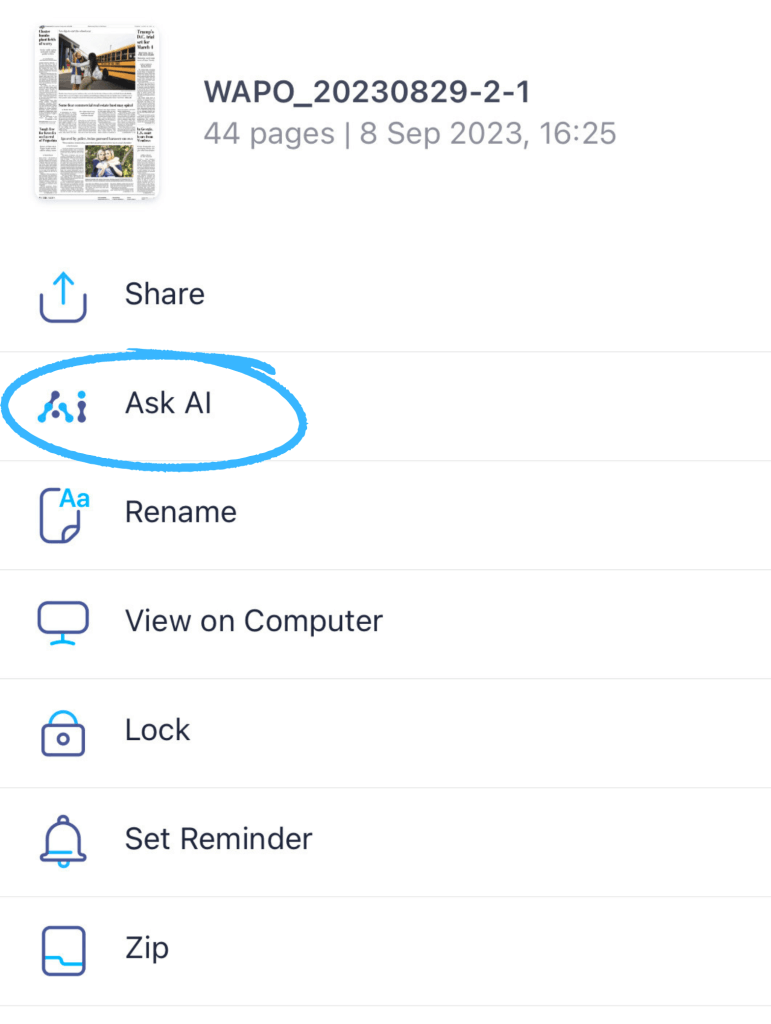
The flow couldn’t be simpler:
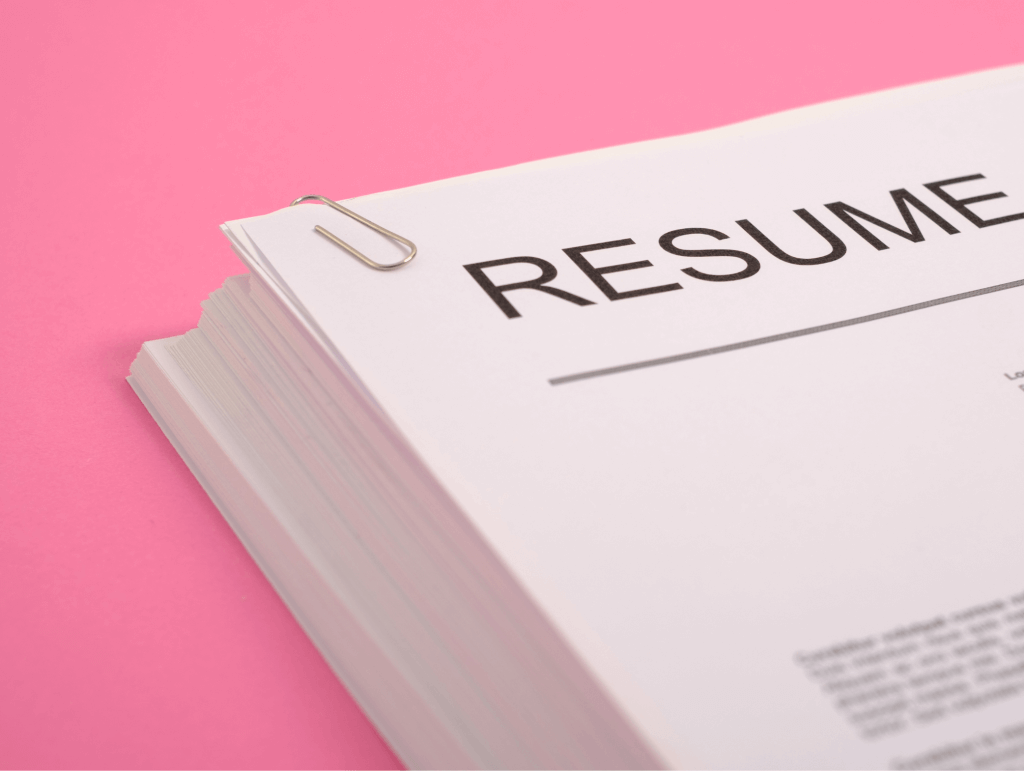

The amount of information we encounter every day is unlimited unlike the time we have—a tool like Ask AI can give your productivity a real boost regardless of where you are in your career or education. Don’t miss out on trying a time-saving tool like this—install the iScanner app and see how much of a difference it can make. You know what they say—the AI won’t take our jobs, but people who master it might.