

13 nov 2024
In this hectic world with never-ending to-do lists, finding effective ways to organize tasks, generate new ideas, and enhance memory is essential for staying sane and successful. This article explores three different techniques that will tell you how to boost your productivity—Zettelkasten for brainstorming and sparking ideas, Getting Things Done for efficient task management, and Mnemonics for memorizing concepts, new knowledge, and important information.
The Zettelkasten (or slip box) method was created by German sociologist Niklas Luhmann. It assumes that writing down information is not enough to remember it. You should also connect it to the piece of information you already know. Moreover, by creating associations between several different pieces, you will boost your creative thinking and develop new ideas.

You can use paper notes, as Luhmann did. You should numerate a card (a piece of paper) and write down an idea. If you want to add a card between the already existing ones (the first and the second, for instance), assign numbers in fractional form (1.2, 1.3). If there’s a connection between the cards, just put the number of the second one somewhere on the first one (if cards 1 and 7 have a connection, write 7 on the first one).
Using digital tools makes note-taking more flexible and accessible, especially for Zettelkasten. With the iScanner app, for instance, you can scan all your notes from anywhere, whether it’s a napkin or a crumpled piece of paper, thus making it possible to revise them anytime.
Moreover, iScanner allows you to edit the digital notes in any way you want. One of the options is to add or remove text from the card so that you can add a hyperlink to the source of information or correct this or that fact. You can also put figures on it to connect two cards between each other, highlight words and sentences with different colors, add different graphic elements and images, and more. You can also merge your scanned card with another one or split them if needed.
This is how to upload a card to iScanner:
With the help of the app, you can also organize scanned notes into folders for convenience.
Making digital cards from the beginning is also possible. You can use a text editor for it. The idea is the same—one document per card per piece of information.
Specialized software also works fine. Obsidian is one option you might consider.
The Getting Things Done technique will keep you away from forgetting anything important and help you manage your time and tasks more efficiently.
GTD was invented by David Allen who described the methodology in his eponymously-named book published in 2001. To cut the story short, this method insists that nothing should be memorized. The idea is to take all the tasks out of your head and put them into a system. It will let you focus on doing work rather than trying to remember everything.
1. Choose a place to keep your tasks. It can be a task manager, a text editor, or a notebook.
2. Gather all the tasks in the same place. You should include all of them, from a one-on-one call to watering plants. Put them straight away as you find or remember them.
3. Use the GTD scheme to sort out the tasks.
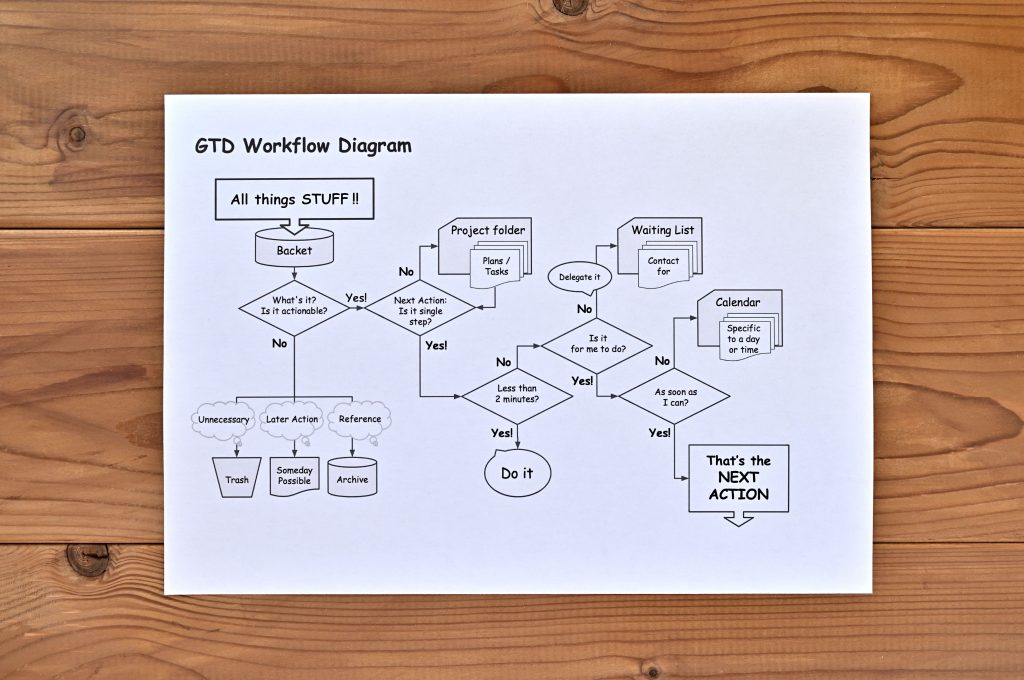
Do things you can complete straight away and cross them off your list. If a task has a specific deadline, mark it on your calendar. Tasks without a deadline should be placed in a project folder.
According to Allan, a project is a task with several subtasks in it. So, it’s better to list these subtasks separately and go over them with the help of the scheme. For instance, preparing for a public talk is a project. It includes choosing a topic, composing a speech, creating a presentation, and more.
4. Address ongoing tasks one at a time. Handle those with deadlines according to their due dates. Tasks that take less than a minute should be completed immediately.
5. Review your list regularly, adding new tasks and removing outdated ones. Revising them once a week will be enough.
If you use an app to handle your tasks but often jot them down on paper, the iScanner app will help you convert your handwritten notes to text and easily add them to your task system.
These memorization techniques will help remember things quickly by linking them to something you already know. There are different methods to do that, and we’ll focus on the most popular ones.
This method involves creating a story or image that is linked to the items you want to remember. Each element of the associative flow should remind you of the next item.
For instance, if you need to remember to take your passport, tickets, laptop, wallet, and quarterly report for a business trip, create a story using the mentioned words: “Your passport is arguing with the tickets whether to take a laptop or leave it home. The wallet jumps in the conversation, making sure you’ve got money. Money is the key element of the quarterly report, which the board of directors are desperately waiting for.”
As it’s clear from the example, the narrative shouldn’t necessarily be logical. Adding a bit of humor will also help you remember it better.
Another way to implement the linking system method is to use Miro. It’s a great way to study a foreign language, for instance. You can create word diagrams by adding related verbs, nouns, adjectives, and adverbs to the base word or phrase. To help you design your boards, Miro offers a variety of templates, such as Language Learning Games, English Tenses, Grammar Timelines, and more.
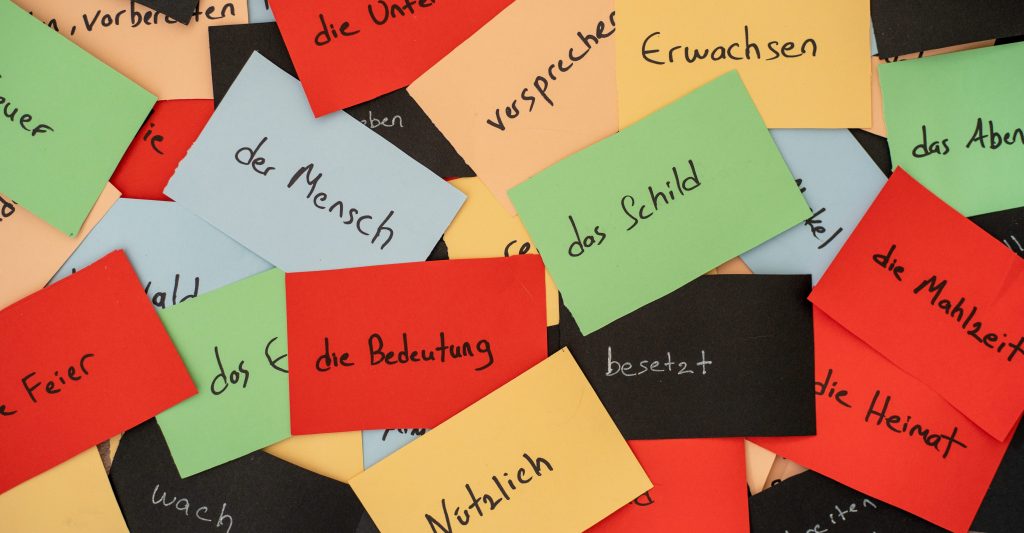
An acronym is an abbreviation consisting of the first letters of a series of words. SMART, which stands for Specific, Measurable, Achievable, Relevant, and Time-bound, is an example of an acronym that is often used while creating marketing campaigns.
Acrostics are very similar to acronyms, but instead of creating a word, you should think of a sentence. So, going back to the marketing term we’ve just used, the acrostic will be: “Successful Managers Assess Results Thoughtfully.”
This method often includes tools like flashcards. Flashcards work by placing a question or term on one side of a card, with its answer or definition on the other side.
If you prefer to use digital flashcards, iScanner can also be a way out. With the Blur feature in it, you can hide the answers for some time. Simply blur them, test your memory by recalling the information, and then reveal the answers to check your accuracy. This approach lets you reuse the same study material multiple times with no need to reprint it.
This technique is one of the oldest, first mentioned by Cicero. It’s all about creating mental images to remember information.
First, you should visualize a location you’re familiar with. It can be your apartment, for example. Then, associate the information you want to memorize with real physical objects. Finally, imagine yourself walking through your apartment with each stop activating a piece of information you’re trying to remember.
