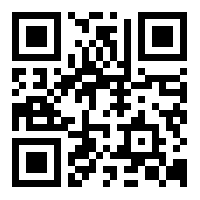For those who might not know it, we have launched the iScanner for Educators program. It’s our initiative to provide free premium access to iScanner to professional educators. iScanner is a great tool that can help manage paperwork and get it under control. We hope this will help chip away at the unnecessary stress caused by tedious administrative tasks. If you wish to participate in the program, please see more details here.
For those who are already participating, please see the brief step-by-step instructions below on how to redeem your gift code for iScanner. Please note that redemption codes are time sensitive, and it’s best to activate them as soon as possible. Also, after your code expires, the subscription will be automatically canceled, so there’s no need to worry that the app will charge you.
How to Activate Your Code on an iPhone or iPad
- First, ensure that your device is updated to iOS 14 or later. To check your iOS version, go to Settings – General – About to see the iOS current version.
- Install the app. If you still don’t have the iScanner app, install it using the App Store button in the top right corner or scan the QR-code of the display of your computer with the camera of your mobile device.
- Next, find the redemption code that our team has emailed to you.
- Then, open the App Store on your iPhone or iPad.
- Next, tap your picture in the top right corner. If you’re not signed in, tap Sign in in the top right corner and sign in with your AppleID.
- Now, tap Redeem Gift Card or Code.
- Tap Use Camera and follow the directions on the screen. If there’s any problem redeeming your code via camera, tap You can also enter code manually at the bottom of the screen and then type in your code from the email manually.
- Tap Done.
iScanner will now appear in your subscriptions, and all premium features will become available to you. The code will be valid for a year upon activation.
How to Redeem Your Code on an Android Phone or Tablet
- First, ensure that your device is updated to Android 8 or a later version.
- Install the app using the Google Play button in the top right corner or scan this QR-code:
- Find the redemption code that our team has emailed to you.
- Now, go to your Google Play account on your phone or tablet.
- Then, in the top right corner, tap your profile picture, and within the next menu, tap Payment & Subscriptions.
- Next, tap Redeem Code and then enter your code manually. All done! The code will be valid for 90 days upon activation.