

01 jul 2022
Watermarking is a helpful tool that can be used in several different ways to benefit your business. When we hear the word watermark, we usually think of plagiarism and copyright infringement, which is a serious issue across the globe, including North America. Incidentally, the US consistently takes the lead with over 30% of all cases of digital plagiarism.
But watermarking can do much more than protect your content. It can help with document managementーsuch as contract negotiations, process documentation revisions, and internal document flowーand can even help raise awareness of your brand. So, if you’re interested in simple ways you can protect your content and put watermarks to good use, keep reading.
According to Copytrack, a company that specializes in digital image copyright protection, internet users share 3.5 billion images online every day. A staggering 85% of images shared to public locations get stolen. As a result, this adds up to 63 million dollars of lost profit for content creators.
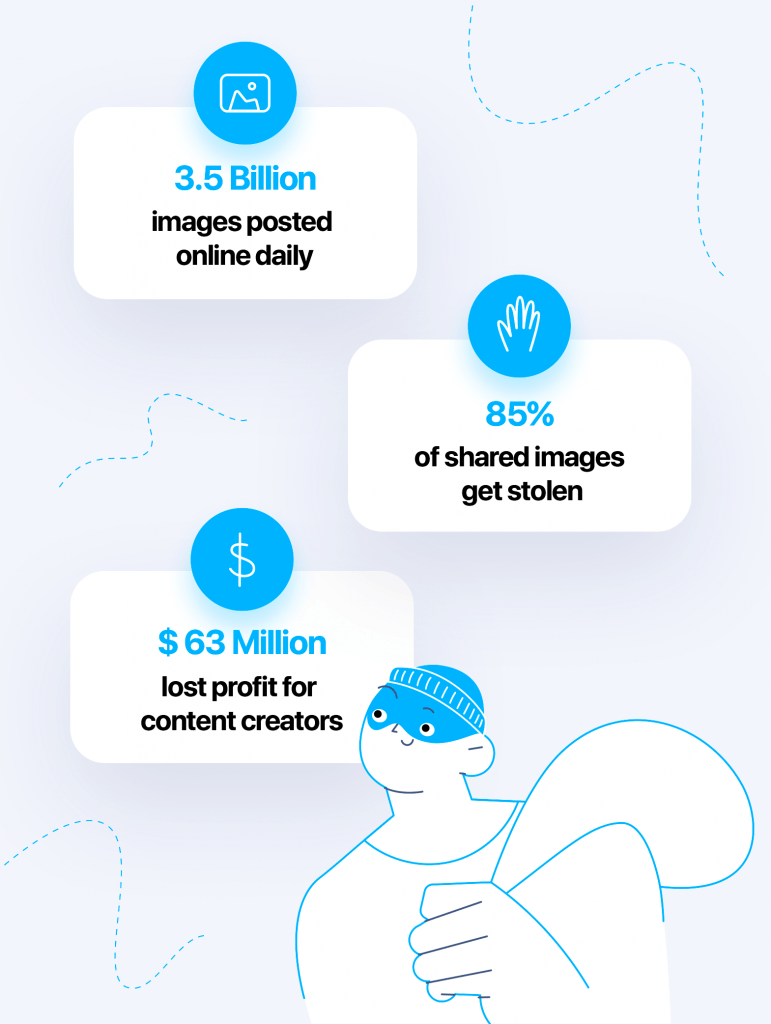
When applying for a new job, content writers need to provide a sample of their work. You can’t help feeling a bit uneasy when sharing a piece of your writing. What if someone uses or posts it without your knowledge?
Another tricky scenario is when you need to share an authorized copy of intellectual property that has been purchased by you or your company. For example, in the course of your work, you may need to share a book online for educational purposes. How do you ensure that the other party is not going to copy it or use it illegally? Watermarking pages with the third-party’s name might be a good idea. You will make it obvious that the illegal copy, if made, will be traceable back to them.
Watermarking a sample of your content makes it much more difficult to copy. Plus, it signals that you’re no novice to copyright protection.
There are plenty of software options that allow you to watermark and protect your content. But there’s also an easier way that allows you to do it on your smartphone.
In the iScanner app, you can add watermarks to your photos or documents in a few taps. All you need to do is:
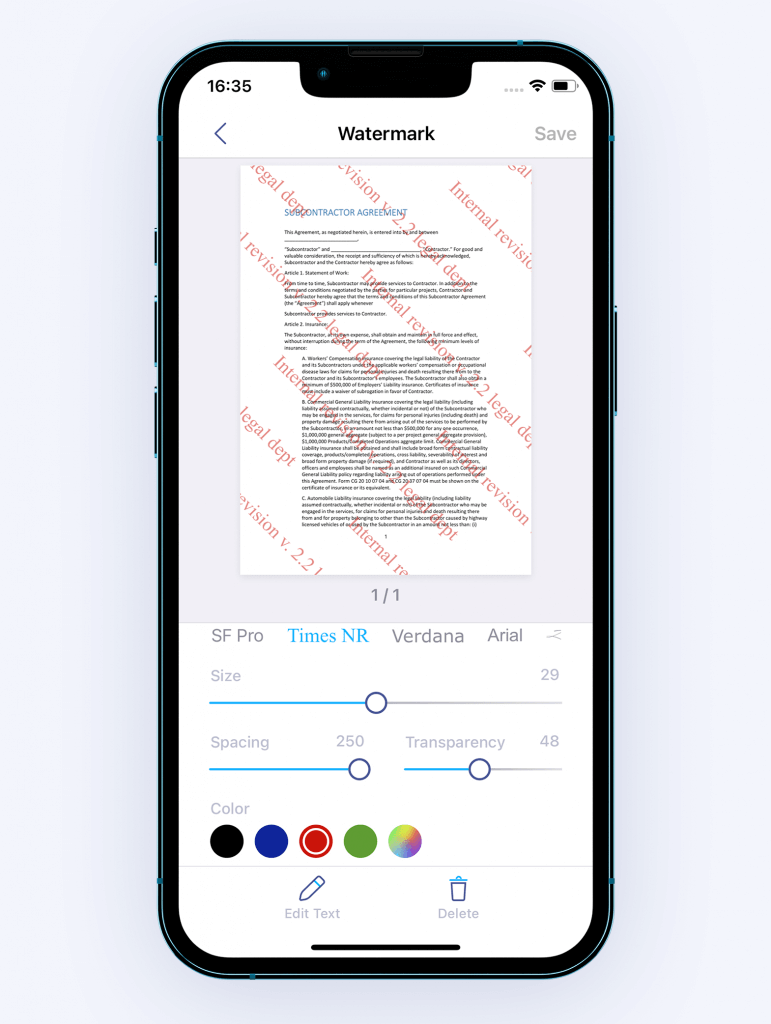
Contract negotiations can be tedious and time-consuming. Depending on the size of the company, revisions can sometimes take weeks. It can be extremely difficult to keep track of the changes and whether they have been accepted. Imagine the other side gets back to you three weeks later with a copy cleared of comments and pushes to circulate for signatures. How do you know it’s the most recent version? Watermarking can help a great deal with this. Just add a watermark specifying the draft version each time you receive a revised copy. This way you’ll be able to tell right away if someone is trying to circulate an obsolete version for signatures.
Moreover, watermark indicators like DRAFT or CONFIDENTIAL can be also useful within the organization. It is much less likely that someone will inadvertently share a digital copy of a document that has FOR INTERNAL USE ONLY written all over it.
Accidental document leaks can cost companies billions of dollars. So, anything that can prevent it is invaluable, especially something so simple and cheap.
As a business, you need to share your price lists and commercial offers with people quite a lot. Why not add a humble, stylish-looking watermark with your brand name to them? It doesn’t cost you anything and doesn’t require any special skills or software. It can be especially helpful if you’re only just testing the waters with a project and don’t want to invest a great deal of money into design at this point.
Find out how you can make your documents look professional with no effort at all in iScanner.
