

09 aug 2022
In this blog post, we’d like to talk about how a mobile scanning app can make expense reporting far less frustrating and how to deal with paper receipts so that nothing gets lost and you don’t have to spend ages sorting through them.
Expense report is arguably one the most hated phrases for small business owners, finance teams in bigger companies, or any employee who’s had experience with them. Having to keep track of every payment and collect every single receipt can be very annoying, if not stressful. But unless an employee wishes to cover company expenses with their own money, that’s what they’ll have to do. Small businesses normally don’t have finance departments or expensive software that can help with expense reporting. However, without a well-organized reporting system, there’s no way to keep on top of your finances. And when you’re not on top of your finances, it can only mean one thing—you’re going to be losing money with no way to know which project is profitable and which is a black hole.
The good news is that we no longer have to provide and process original paper receipts as proof documents. Nowadays, digital document workflow has become the new norm, which simplifies and facilitates things in so many ways. The bad news is that tracking down all the receipts is only half the trouble. You still need to complete the actual expense report, which requires itemization and manual input. Let’s find out how an app like iScanner can address both issues with expense reporting and make things much easier.
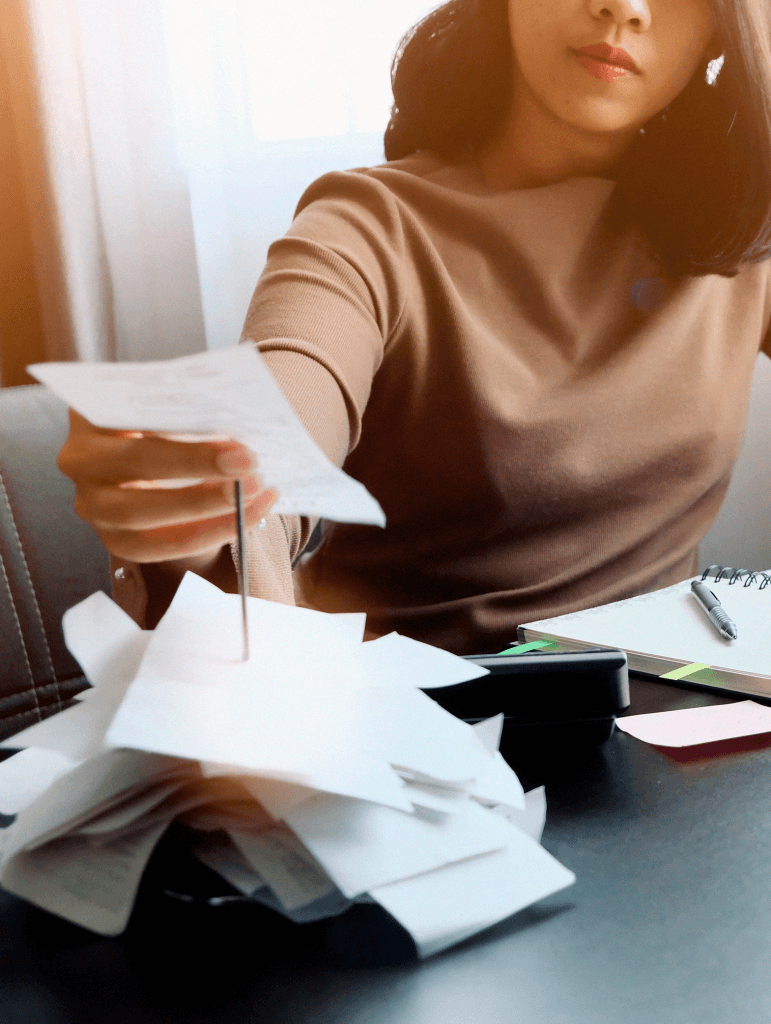
To tackle this particular paper tiger, we need two things:
(1) a habit of scanning receipts right away before we pocket or automatically discard them, and
(2) a trustworthy, reliable mobile scanning app.
Digitizing receipts is far superior to keeping them as hard copies for several reasons. Apart from the obvious, like receipts getting lost or destroyed by the elements, the information contained in those receipts is much safer in digital storage than in a coat pocket. Also, having them on your phone is much more convenient than carrying a bunch of papers around.
If you’re thinking Why do I need a scanning app when I have a camera on my mobile phone?, there are several good reasons why. First, although it’s totally acceptable to provide digital copies of receipts, the quality of these copies must meet certain requirements:
The third one is usually no issue unless someone deliberately tries to make alterations to the copy, but the first two are more of a problem. It can be very challenging to take a perfect picture with your smartphone camera, especially when the lighting isn’t perfect. If you’ve ever tried, you probably know how difficult it can be to hold the phone steady while simultaneously trying to fit the whole document into the frame.
Mobile scanning apps can save you a great deal of trouble with this process. For example, shaky hands and poor lighting are no problem for iScanner because it doesn’t simply take a picture. Instead, the app uses a video stream while an AI algorithm analyzes all the individual shots and picks the best one. Plus, it detects the edges of the document and can take a shot automatically. This means you don’t have to aim and shoot—the app will do it for you. What’s more, iScanner has a built-in AI algorithm that can straighten the scan and remove minor creases. As you can see, the difference between a picture and a scan from the app is quite significant. And that’s considering both shots were made by the same camera, same set of hands, and in the same conditions.
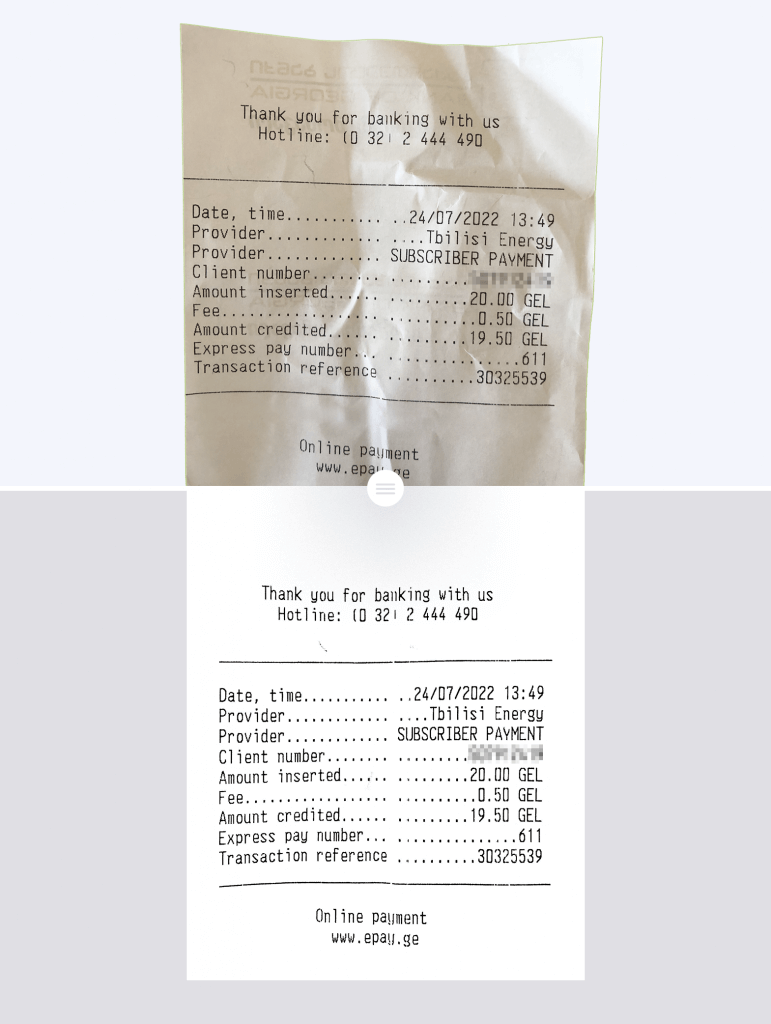
Second, there’s also the matter of organizing your receipts. When you use your smartphone camera, the picture of a receipt might be tricky to locate among other pictures in the gallery. Depending on how actively you take pictures (and people tend to do that a lot, especially when traveling), you might need to spend quite some time scrolling through your gallery to track down the receipts from your business trip. Considering that there’s normally more than one receipt from different dates, this time adds up. With the app, there is a much better way of doing this, as iScanner has a handy file management system. Just create a folder and name it so that it’s clearly identifiable later, and all your scans will automatically go into this folder.
Now, as for the actual completion of your expense report, the app can make things much easier with this as well. iScanner has a Text Extractor that accurately recognizes 23 languages. With it, you can extract text from all your receipts and save it as a text file. Once you’ve done that, you can email it to yourself or other people, edit and search through it, and, most importantly, copy and paste. Thus, it turns the itemization process from Peer and Retype into Search Automatically and Copy-paste, which can save you a great deal of time for more enjoyable activities.
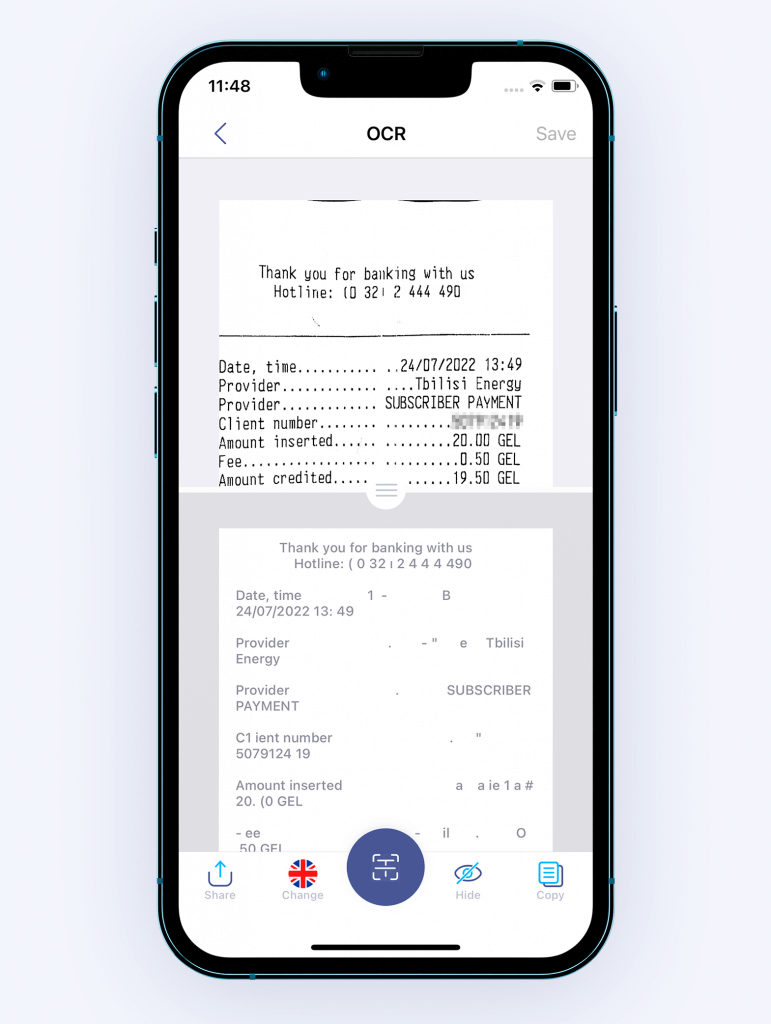
In summary, expense reports are for financial success, smartphone cameras are for photos, iScanner is for documents, and your leisure time is for you to enjoy. If you’re interested to hear from someone who’s had first-hand experience, here’s a story from a small business owner who struggled with expense reporting but managed to get it under control.
