

18 feb 2025
Every year, the world consumes hundreds of millions of tons of paper, which leads to deforestation, polluting waterways, and other environmental problems. With digital document filing, there’s a greener (and smarter) way to manage information. By transitioning to digital formats, businesses and individuals can reduce waste, improve accessibility, and simplify workflows. Let’s find out how digital document filing can transform the way we handle paperwork for good.
To assess the scale of the problem, here are some figures:

Producing paper damages aquatic life, leads to deforestation and climate change, and affects human health. It’s a general truth that demand generates supply. One of the ways out is to transition more of our information into digital formats. The most efficient way to do that is digital document filing.
It’s a system for managing, storing, and tracking your documents in digital format. Instead of keeping papers in lockers, drawers, and cabinets, the digital document filing system allows you to have them organized and always at hand.
A document filing system looks pretty similar to cloud storage software, but there’s one important detail that makes the difference—the workflow. The system involves a clear process for handling documents, not just collecting and storing them. In general, it can be divided into several key aspects:
Docuware is one of the most famous document filing tools. It operates on Windows desktops, web browsers, and iOS/Android mobile apps. The platform includes collaboration tools, compliance tracking, and e-signature capabilities, along with a variety of features for document archiving, indexing, and retention. In addition to that, it offers optical character recognition (OCR), version control, and offline access. It can also integrate with over 500 different applications.
Though iScanner positions itself as a mobile scanning app in the first place, it’s a useful tool for document management and offers all the essential features of a digital filing tool.
First, the app makes it possible to scan any document under almost any circumstances. It handles imperfections perfectly well, providing users with a high-quality digital copy. iScanner can remove distortions and background clutter, erase fingers if they appear inside the frame, deblur or blur the text, and refine the file with the help of AI.
Second, the OCR technology allows you to edit and search scanned files quickly. In addition to adjusting text, you can also insert images, watermarks, and e-signatures into your documents.
Third, iScanner includes the Smart Naming function—an AI-powered feature that uses OCR to automatically generate clear, descriptive file names based on document content. You won’t have to type in names manually, the app will do it for you. Plus, you can even customize naming templates for a personal touch.
Fourth, you can convert files into any popular format, archive them, merge or split documents, and translate content into 108 languages. You can share files via email or messenger or even create a direct link to the file.
Fifth, you can safely save all your files either within the app or in cloud storage. If you opt for cloud storage, your documents will be stored on Amazon Web Services (AWS).
Last but not least, iScanner has introduced an eco-achievements feature that tracks the environmental impact of its users. Every document you scan brings you closer to your goal of saving trees. Your personal progress, as well as the overall impact of iScanner users, is shown on the Home screen. So far, 42.1K trees have been saved by its users in total. Impressive, isn’t it?
Dropbox Business is a cloud storage and file-sharing platform designed for small and medium-sized businesses. Apart from basic storage, it also offers PDF editing, adding annotation, multimedia support, and tools like device approvals and remote wipe capabilities.
Designed for businesses of all sizes, Revver digitizes and automates document work through data extraction and business process automation. Revver is available as both a cloud-based and on-premise platform and operates on Mac, Windows, iOS, and Android devices. Its key features include workflow management, optical character recognition (OCR), secure file-sharing, email importing, e-signature, file type conversion, and document archiving.
M-Files automates common document tasks such as creation, naming, and sorting. It also features a special AI called Aino that quickly extracts information from your documents. It works seamlessly with Office 365, making it a great choice for anyone looking for simple, intuitive software to keep their digital files organized.
For sure, it’s a great way to reduce paper waste. It makes it unnecessary to print out or make extra copies of documents, making it eco-friendly. However, it offers other advantages as well.
It saves storage space (and your money).
Furniture occupies space, and space costs money. According to recent research, the average annual square footage rent of office space in Manhattan, the most expensive borough in the U.S., was just under $80.
Implementation of a digital filing system eliminates the need to spend budgets just for storage furniture.
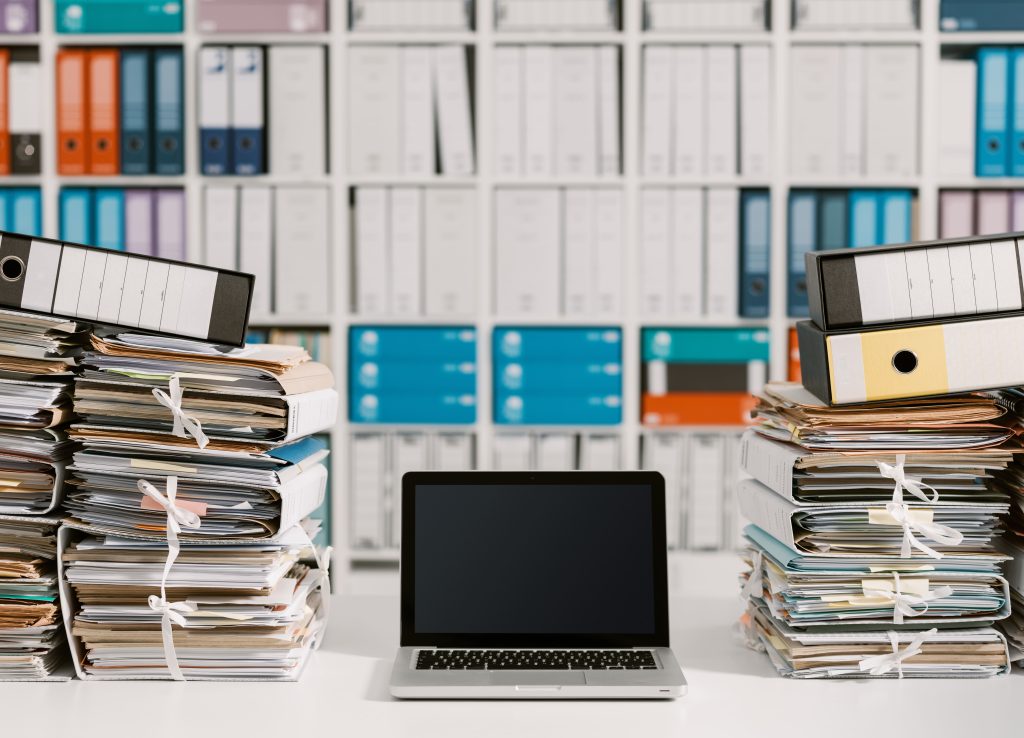
It ensures documents are always accessible.
Storing paper copies isn’t the most convenient option, as it limits accessibility. For those who travel frequently or work remotely, which is quite a common thing in 2025, a digital filing system is a way out. It allows you to access the files you need from your laptop or smartphone anytime.
It’s secure.
These days many offices are equipped with cameras, employee card ID systems, and other security tools to protect personnel and documents. However, modern and advanced systems are expensive, and smaller offices may not need such complex security checks.
A digital filing system makes it possible to limit access to sensitive information and track who edited a document and how they did it.
It protects documents from unforeseen events.
Paper copies can be easily damaged by fires, floods, human errors, or natural disasters. Nobody wants to risk losing important records because of an unforeseen event. By storing documents digitally, you not only protect them from physical harm but also benefit from easier access and efficient organization.
