

28 feb 2024
If words don’t come easy to you and any writing task quickly becomes a pain in the rear, an AI rewriter tool can be your ultimate painkiller. No matter where you are in your career or education, you can leverage an AI rewriter tool to rewrite, change the tone, and improve the flow of your texts in no time, be they digital or hard copies. Intrigued by the hard copies part? Keep reading to find out how you can get an AI rewriter to interact with printouts.
Amazing AI productivity tools are nothing new at this point but they belong in the digital world, right? How do you make them work with analog stuff? Well, we at iScanner, decided to bridge the gap and integrate AI productivity tools, such as AI rewriter, AI translator, and AI summarizer into our mobile scanner app. Now, you can use all the AI tools with any hard copies by simply scanning them first.
Here’s how to make it work:
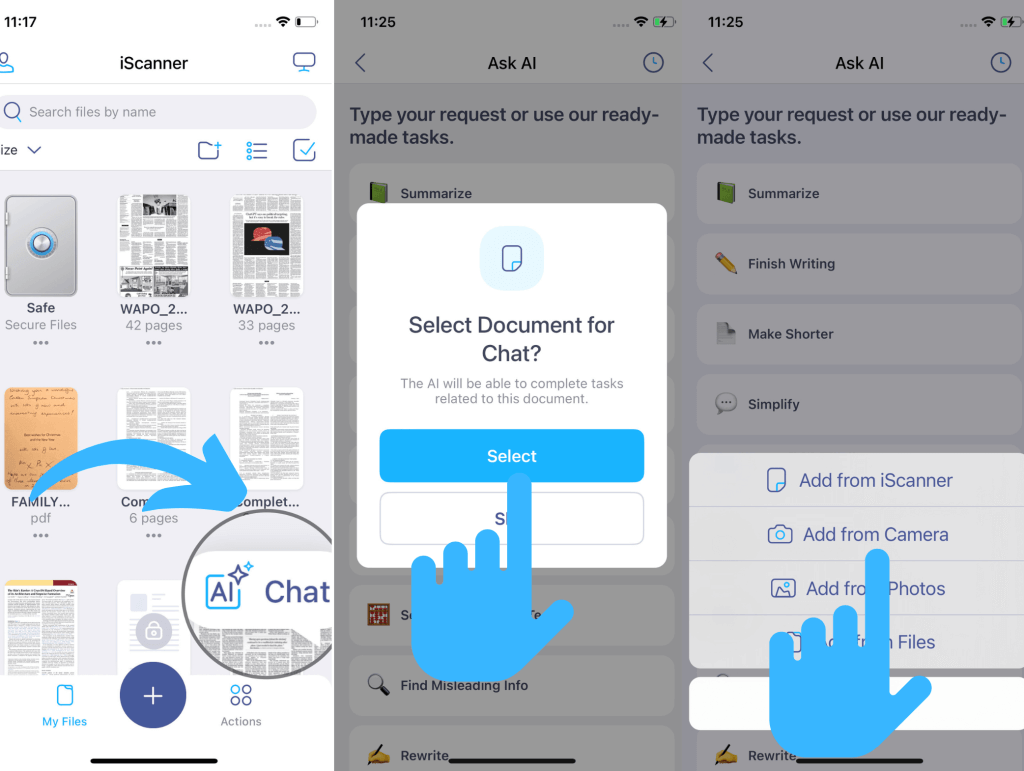
The flow is similar except simpler because you won’t need to scan this time—tap Select, choose the location where your document is stored, and use the app’s prompts or feel free to come up with your own.
In the iScanner app, you can also use AI rewriter with any piece of text, not necessarily in a document. You can copy and paste it or type it in into the dialog box and ask the app to rewrite, proofread, or translate it.
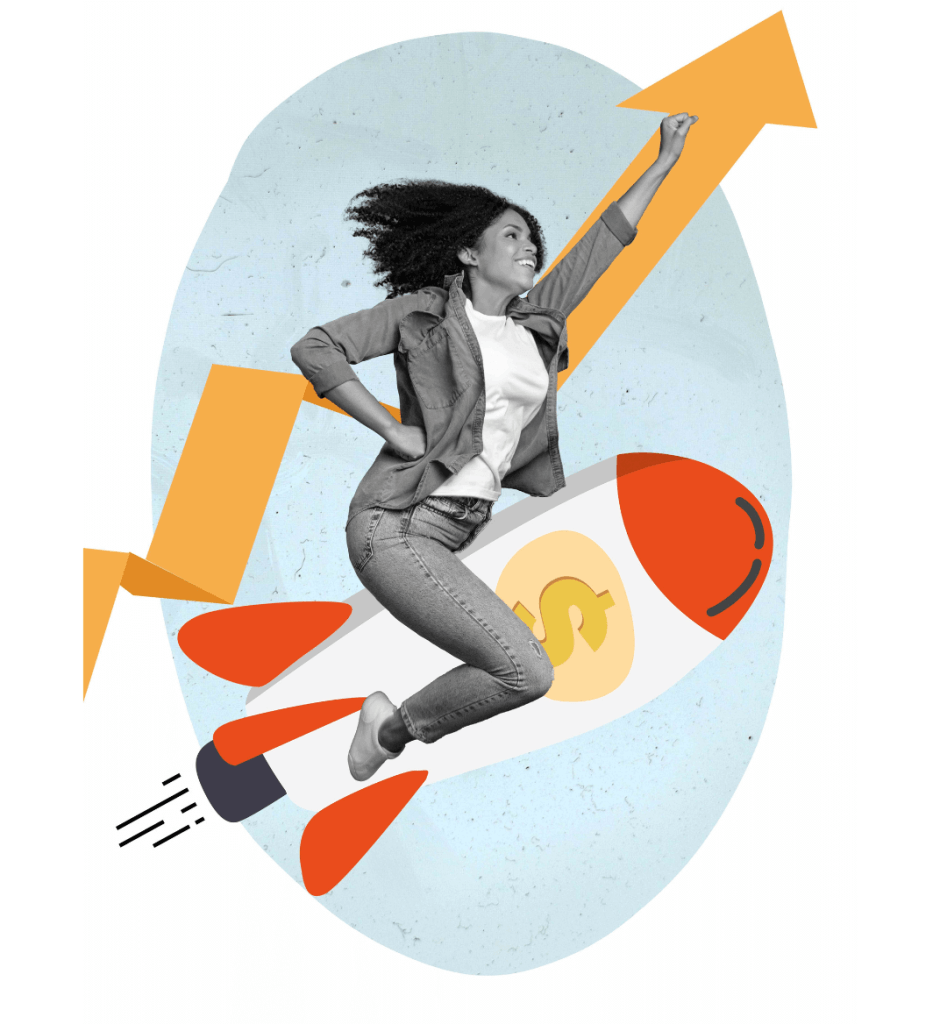
The short answer—in an infinite number of ways. But here are a few:
Be it a contractor agreement, employee contract, or a report, you can ask AI rewriter to replace irrelevant names, addresses, company names, and other details and use the same template to save yourself hours of time.
If you’re a small business owner, an AI rewriter tool can help you create awesome product descriptions much faster and even optimize them for search engines—simply ask it to rewrite a description using relevant keywords. With the added bonus of being able to digitize anything from a document displayed on a computer screen to a physical poster, writing descriptions can become ten times more effective and efficient.
The AI rewriter tool can power up your content marketing game by spinning your texts for various platforms and social media while preserving the key message.
The AI rewriter can also be super helpful if emails awaiting your reply are piled up—use it to change the tone of voice or repurpose an existing draft by replacing any irrelevant details with the relevant ones much faster. By the way, you can ask the app to whip up a reply from scratch as well.
The Ask AI window in the app has more in store for you than a rewriter—it can also summarize texts. This can be a game-changer for when you have research of any kind to do. Rather than poring over an article, simply stick it in iScanner and read a succinct summary or ask questions.
AI rewriter in the app can be super helpful if you’re not exactly confident about your writing, for example, when you have to write in a foreign language or are in a hurry. It can check for grammatical, punctuation, syntactic, or logical errors in seconds in various languages. It can also improve readability or point out bits that are unclear.
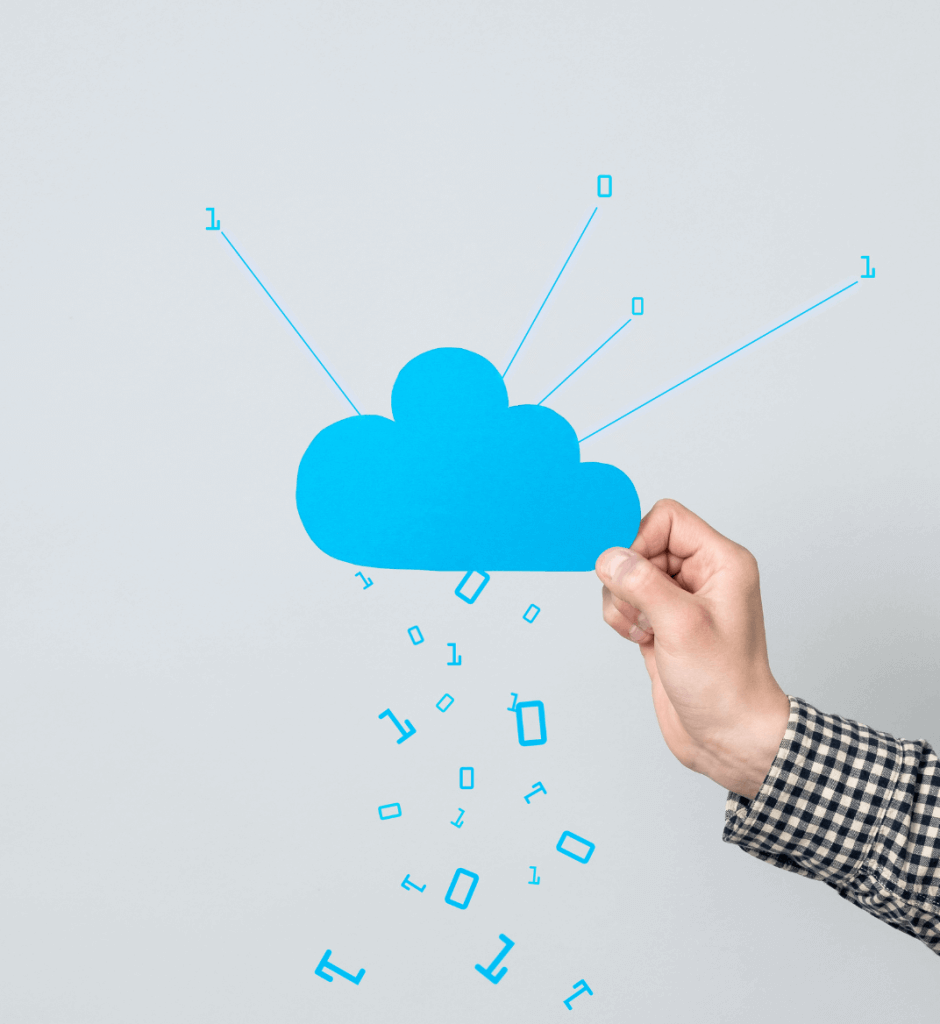
If you like the sound of this mobile AI rewriter but are a bit unsure how it’s going to work if you need to save your progress and continue on your computer, you can rest assured knowing that the app can synchronize files on all your devices regardless of the platform. Simply log in to your iScanner account and continue exactly where you left off. iScanner also easily integrates with various cloud services—check out this post for more details on that.
