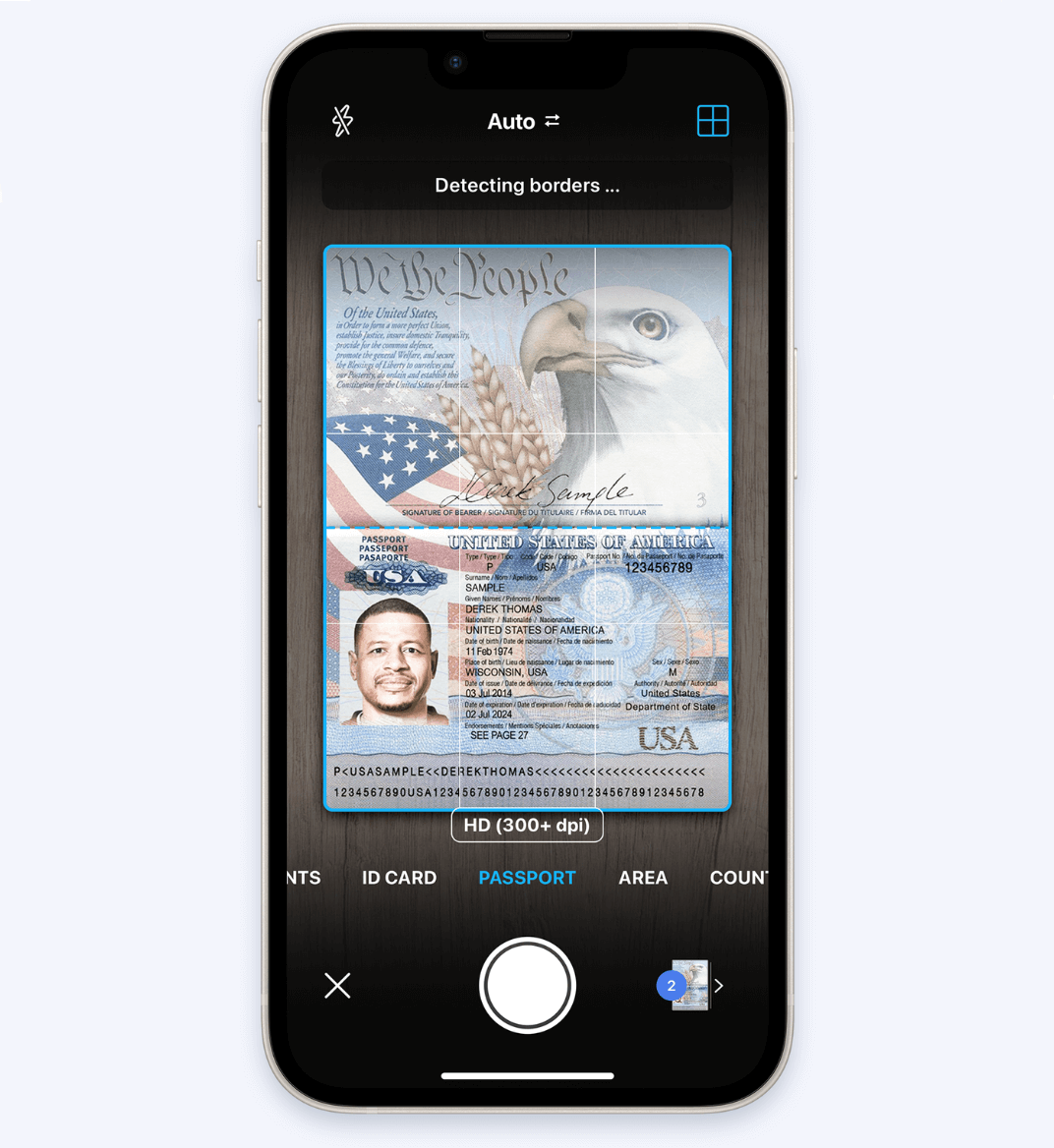02 jul 2024
What do buying a house, applying to study abroad, and starting a business have in common? They’re all exciting, high-stakes, and potentially life-changing events that come with boatloads of paperwork and stress. In this post, we’ll talk about what you can do to make both boatloads more manageable and some tools and tricks to help you do so.

Mentally putting yourself in the shoes of the official reviewing your application can be a useful exercise. Take a moment to review your documents with fresh eyes. Ask yourself: Is it complete and easy to understand? Are all the documents clearly named and readable? Is each document’s purpose clear? Making small tweaks or notes to make it clearer can really help and make the review process smoother for the reviewing side and the waiting time shorter for you.
Streamlining your application is one of the best ways to ease the review process and increase your chances for success. Practically, this means combining all related documents into a single file. For example, if you need to provide a year’s worth of bank statements, merge all 12 into one PDF named “BANK STATEMENTS 2024”. The reviewing officer will definitely appreciate the effort!

If you’re applying for anything of importance, your submission will likely include sensitive personal information. We would advise against relying on online tools in this case.
There are plenty of free offline options available on any platform you may be using:
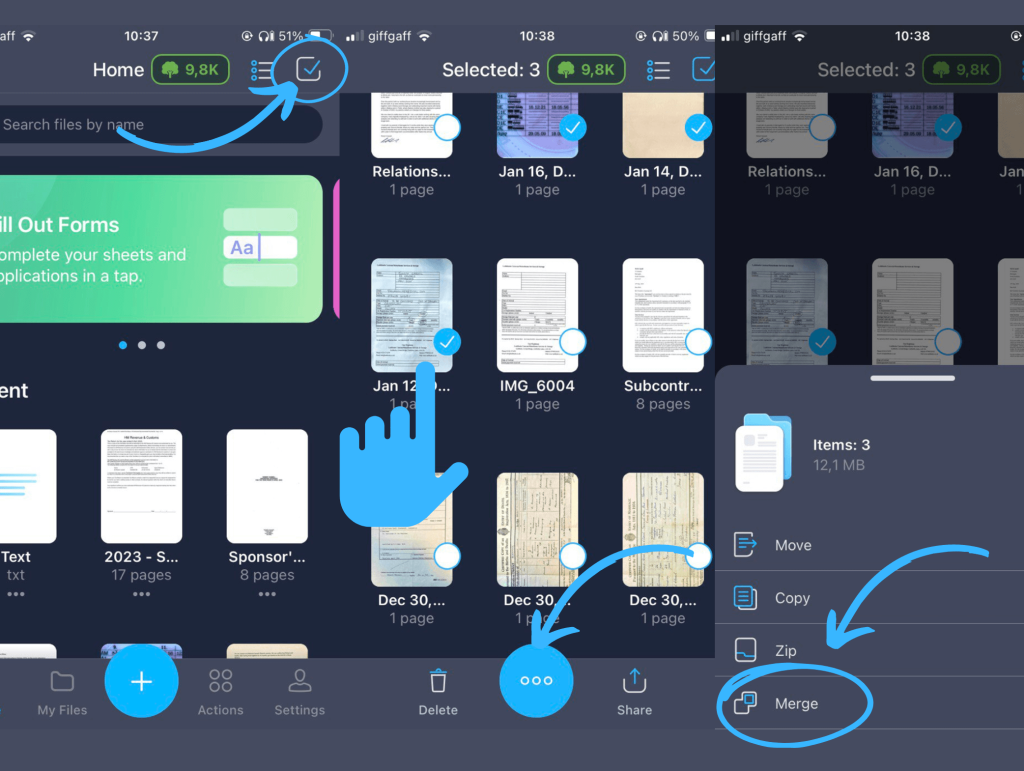
When you first look at the list of documents you need to provide, it might seem like a lot of trouble. The good news is mobile apps can save you quite a few trips around town.
Applications normally require a photo of a certain type but it doesn’t mean you have to go somewhere to have your photo taken. Apps like Passport Photo Booth or PhotoAid are well up for the job! Just look up the parameters of the photo you need to provide and shoot away!
Paperwork-heavy events normally require tons of scanning but it doesn’t mean you’ll need to become a regular at a print shop, get a scanner machine, or even use one. A mobile scanning app can be an excellent alternative.

Now, the most tricky part here might be choosing the right one. Technically any of them will get the job done but there are a few crucial things to keep in mind:
Our recommendation is iScanner because it checks all three boxes but any app that meets all these criteria will do the job.
An important complex application is a heck of a project. The corporate world has whole teams and a bunch of professional tools to manage high-stakes projects like that and there’s no reason we shouldn’t take a leaf out of their book.
We’re not saying hire a team each time you face an important application but rather that viewing it as a complex project with deadlines, assignments, progress reviews, and all the rest that comes with it might make it more manageable and successful. And using project management tools wouldn’t go amiss either. Todoist, Notion, Google Keep, Microsoft To Do, and many others can be incredibly helpful and relieve you of the stress of keeping everything in mind.
The most common advice you get when preparing for an important application is to read everything thoroughly. And technically there’s nothing wrong with it if you’re fluent in the bureaucratic language. If you’re like most people, though, reading everything thoroughly might not do you any good if you’re struggling to decipher what it actually means.
This is why seeking professional assistance might be a very good idea especially if your application involves a heavy fee. Consulting a lawyer or hiring a visa service company can save you a lot of time, money, and frustration or even be the difference between success and failure.