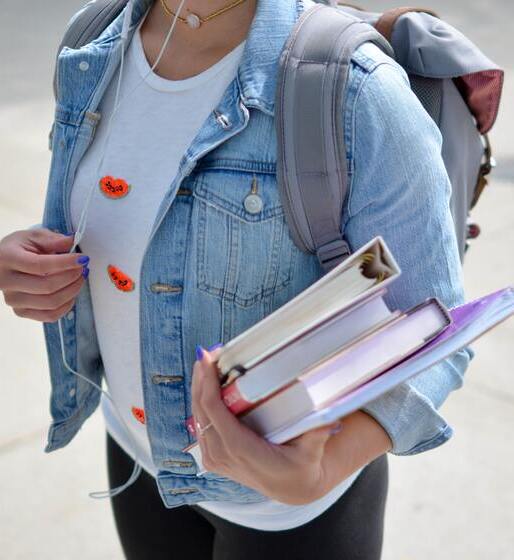25 aug 2021
As summer is slowly but steadily coming to an end, students begin to prepare for the academic year ahead. Luckily, today they don’t have to spend hours in dusty libraries, desperately trying to find at least some information for their essays and research papers. Thanks to the introduction of new technologies, the whole process of learning has undergone a profound transformation. Tablets and laptops have begun to replace conventional means of getting knowledge, making them redundant.
Modern gadgets swarm with thousands (if not hundreds of thousands) of applications, games, and simulators designed for educational purposes. Choosing the necessary and the most useful one can turn into hours of torture. Fortunately, there is at least one multi-purpose app in the digital space. It was developed by a team of professionals eager to make a difference both in business and education. It is called iScanner, and it is a real time and effort saver. Read on to find out what tasks it can perform.
Only a few years ago, it was hard to imagine how the educational process would look like now. After the pandemic hit the world, schools went online, forcing students to familiarize themselves with new ways of studying. They had to submit a lot of homeworks by email, with many of them facing difficulty getting access to a scanner device. Here is where iScanner came to their rescue. The app can scan, crop, and optimize images, which can then be sent via Canvas, Google Classroom, and other platforms.
Often students receive PDFs that they should work on—copy, edit, or translate them, for example. iScanner allows you to extract text from a scanned page and edit it with the help of the highly accurate OCR technology. It is able to recognize all popular languages and can even identify multiple languages within one file.
Editing documents is another useful feature no student can do without. And you can use it in several different ways. You can mark up important information you want to look through before a test. Or cover and blur text you don’t want to be seen. Making important information visible and hiding secret parts of texts have never been as fast and easy.
Tools we currently have at our disposal are so diverse that it may be hard to keep all the information you need in one place. iScanner allows you not only to edit documents in all sorts of ways but also add images and shapes to make them more vivid and comprehensive.
iScanner is much more than scanning and editing documents. Its developers are keeping track of current trends to satisfy the needs of its users. One of the features that has helped the app gain its immense popularity is Math. The Math mode was designed to help students with their homework and solve mathematical problems on the go. Now you can either check whether you have got the right answer or even let the app do the job for you (in this case, don’t tell your teacher about iScanner!).
iScanner is an all-in-one tool that delivers a number of user-friendly solutions making the educational process easier. With this app, every student can confidently and positively go back to their studies, offline and online alike, knowing that they have a reliable digital assistant at hand. iScanner allows you to perform any educational task in a fast and convenient way. Besides, the app’s team is open to partnerships with educational institutions. If you are interested, contact iScanner at [email protected] to find out more.